How to Use the Apollo Chrome Extension to Prospect on LinkedIn
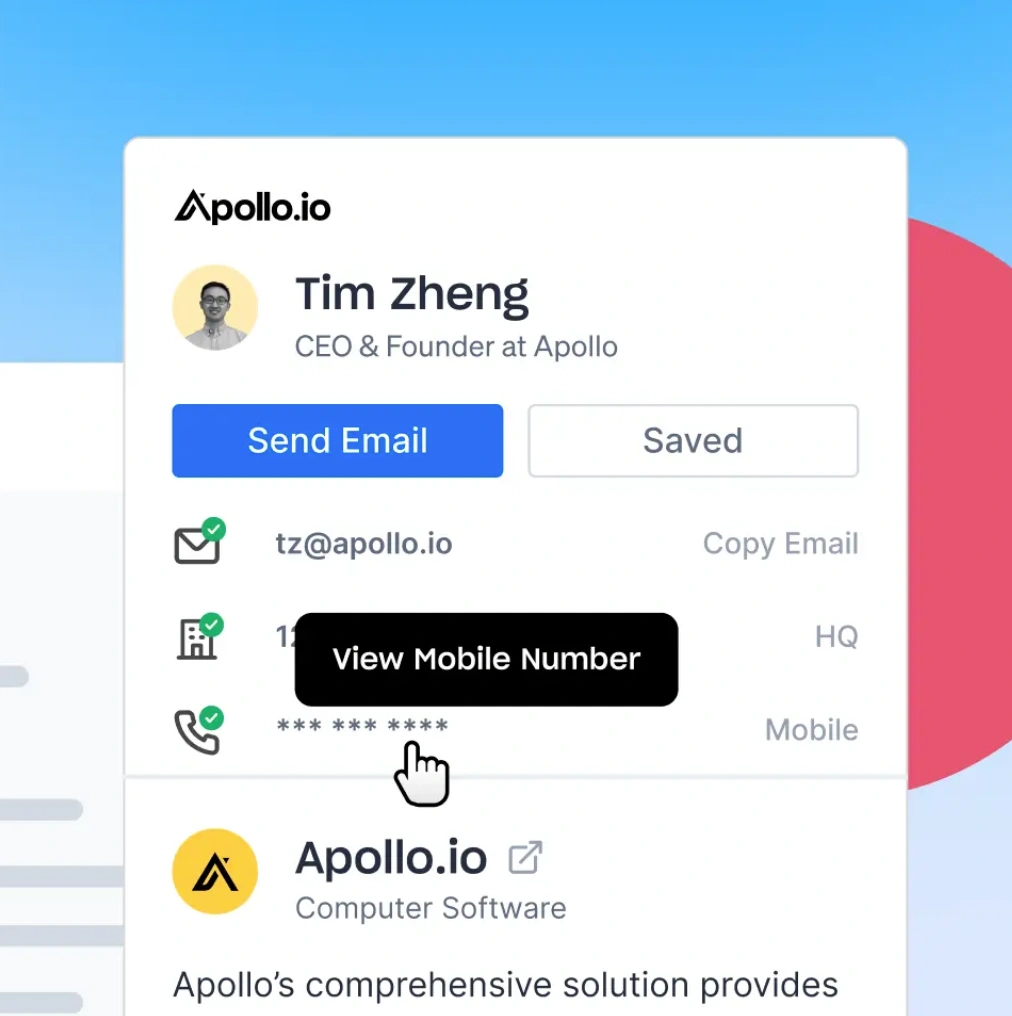
When you're prospecting on LinkedIn, every second counts. You've got a pipeline to fill, quotas to hit, and a CRM that needs constant feeding. Yet here you are, jumping between LinkedIn, Salesforce, and your engagement platform like you're playing some twisted game of browser tab whack-a-mole.
The Apollo Chrome extension changes that. It embeds our entire sales intelligence platform directly into LinkedIn, so you can find contacts, enrich data, and launch sequences without ever leaving the page you're on. No more copy-paste marathons. No more lost momentum. Just seamless prospecting that actually moves deals forward.
We'll show you exactly how to install it, set it up, and use every feature to turn your LinkedIn prospecting from a time sink into a revenue engine. Whether you're working through Sales Navigator lists or diving deep into individual profiles, you'll learn how to cut your prospecting time from minutes to seconds — and do more with the time you save.
What is the Apollo Chrome Extension?
The Apollo Chrome extension is a powerful tool that embeds our sales intelligence platform directly into your browser. It allows you to find contact information, automate engagement, and manage your prospecting workflow without ever leaving LinkedIn or a company's website.
Before, salespeople were constantly hopping between LinkedIn, their CRM, and their sales engagement platform. That meant juggling three or four different tabs and wasting valuable minutes on manual data entry. Our Chrome Extension cuts that time down drastically, turning a multi-minute, multi-click process into a five-second step. It's a game-changer for any SDR handling a high volume of leads.
Install the Apollo Chrome Extension
First things first, you'll need to install the extension. You can get the Apollo Chrome Extension from the Google Chrome Web Store. Once installed, it will embed elements within LinkedIn for you to take quick actions, make updates to records, and log activities all in the same window.
Here's a short video tutorial on how to install and use the extension.
Set up your Apollo Chrome Extension account
Once the extension is installed, you just need to connect it to your Apollo account. It's simple. Click the Apollo icon in your browser's extension bar, then click 'Log In'. This will sync the extension with your existing Apollo data, sequences, and settings, making your prospecting workflow seamless.
Find your prospects on LinkedIn lists
Now, it's time to start prospecting. Conduct a search in Sales Navigator to build a list of leads. You can then select the prospects you'd like to target and take bulk actions right from the list view. Save leads, get their contact information, email them, or add them directly to an Apollo sequence or list. If you prefer to work one by one, you can also take singular actions on each lead card to request an email or direct dial number.
- Select the leads you would like to prospect (refer to 1a and 1b in the image above)
- Then, take a bulk action via one of the bulk action buttons at the top (refer to 2 in the image)
- You can save the selected leads and get their contact information
- You can also email them, add them to a sequence in your existing tool, or add them to an Apollo list, along with saving the leads!
If you want to target leads individually, you can also take singular actions with the buttons at the bottom of each lead card (refer to 3 in the image). These buttons will allow you to request their email address, request their Direct Dial, or save the leads individually.
Find your prospects on individual profiles
The extension is just as powerful on individual LinkedIn profiles. Click the Apollo icon on the side of your screen to open a sidebar. From here, you can view company details like technologies, hiring information, and funding rounds; access information on their colleagues; see past activities; add them to lists; and contact them directly. It puts all the context you need right where you're working.
Note: You can drag the Apollo icon to any part of the page if you would like to reposition where the window opens.
- View their companies' technologies, hiring information, funding rounds, etc.
- Access any saved info you have on their colleagues
- Instantly see any activities you have recorded in Apollo about their company
- Add them into any prospecting lists
- Contact them directly
Use Apollo extension sidebar for enhanced functionality
For even more power, click the Apollo icon in your browser's top bar to open the full extension sidebar. This view gives you all the information stored in Apollo for that contact, plus the ability to edit custom fields and make phone calls directly from the browser. No more switching platforms to get the full picture.
If you are viewing a contact in LinkedIn, for example, you will see their full information you have stored in Apollo, and you will be able to take all the actions you could with the embedded elements of the extension. You can also edit their custom fields and make phone calls.
No one has the time to constantly switch between platforms, copying and pasting information from one browser to another. The extension's sidebar enables you to do all of your prospecting in one place and seamlessly execute your prospecting process.
Subscribe for weekly updates
Apollo Everywhere on LinkedIn
To use this feature in LinkedIn, navigate to any company page and open the Chrome Extension in your browser. You will now be able to see all of the data on that company in one place. From company description and number of employees to annual revenue and technologies used, you'll never have to worry about bouncing between LinkedIn and Apollo to gather all of the company information you need.
Apollo Everywhere for browsing
The biggest benefit of Apollo Everywhere is that it can go... everywhere. To enable it beyond LinkedIn, navigate to the Chrome extension settings and switch "Enable Apollo Everywhere" on. Now, the blue Apollo icon will be visible on all websites, allowing you to conduct company research at the click of a button, no matter where you're browsing.
Maximize your prospecting results with Apollo
Prospecting is never easy, but it doesn't have to be inefficient. With the Apollo Chrome extension, you can turn your browser into a seamless part of your sales engine, finding and engaging leads without the friction of switching tabs. You'll save time, maintain momentum, and focus on what really matters: building relationships and closing deals. Ready to cut down on clicks? Get Started with a free Apollo account today.
Frequently asked questions about Apollo Chrome Extension
Is the Apollo Chrome extension free?
Yes, downloading and using the Apollo Chrome Extension is free. It works with all Apollo plans, including our free plan, to help you find contact information and prospect more efficiently.
Does the Apollo Chrome extension work with LinkedIn Sales Navigator?
Absolutely. The extension is designed to work seamlessly with both free LinkedIn and LinkedIn Sales Navigator, enhancing your ability to build lists and engage with prospects.
Can I use the extension without an Apollo account?
You'll need an Apollo account to log in and use the extension, as it syncs with your data on the Apollo platform. You can sign up for a free Apollo account to get started.
What browsers support the Apollo extension besides Chrome?
Currently, the Apollo extension is optimized for Google Chrome. We recommend using the latest version of Chrome for the best performance.
How does the extension sync with my Apollo dashboard?
The extension is directly connected to your Apollo account in real-time. Any contact you save, sequence you start, or task you create through the extension will instantly appear in your Apollo dashboard.
Share this post
Start using Apollo today
Start your free trial with Apollo today—then use these resources to guide you through every step of the process.
Start using Apollo today
Start your free trial with Apollo today—then use these resources to guide you through every step of the process.
or
By signing up, I agree to Apollo's Terms of Service and Privacy Policy.
Continue Learning
Explore these handpicked resources to deepen your understanding of AI-powered GTM
How Clay and Apollo Help You Move From Data to Deals Faster
New improvements to the Clay + Apollo integration help joint customers enrich data at scale and turn insights into outbound faster.
Apollo Earns #1 Rankings and 624 Badges in G2’s Winter 2026 Report
See how Apollo ranked in G2’s Winter 2026 Report, earning 624 badges and top placements across AI sales, lead-to-account matching and routing, and GTM workflows.
Apollo Harvests Big Wins in G2’s Fall 2025 Report
Apollo just became the first GTM platform to hit 9,000+ customer reviews on G2. In the Fall 2025 Reports, we earned 627 badges and new #1 rankings — proof that teams everywhere are growing faster with Apollo.
Identify your Perfect Leads with AI-Powered Lead Scoring
Easily identify your most important, most buyer-ready leads with AI-generated lead scoring. Read here to learn how AI improves lead scoring, the benefits it brings, and how Apollo’s new AI-generated scoring models earn sellers more conversations and opportunities.
