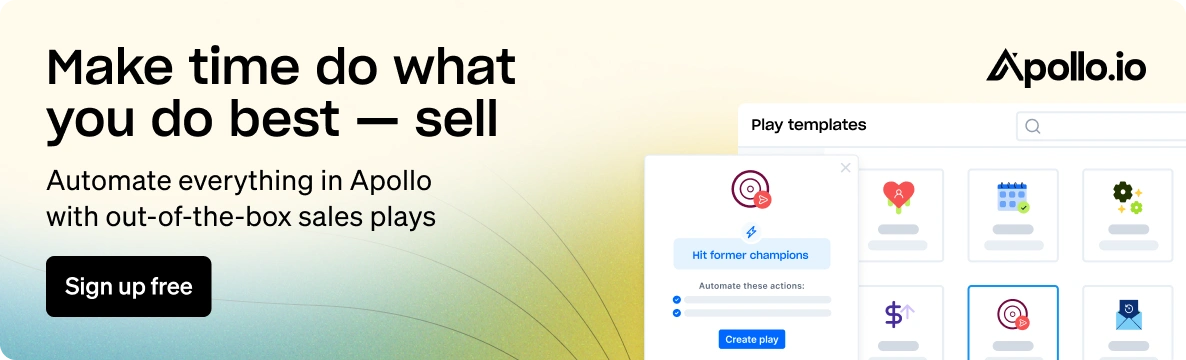Collaborate in Calls and Convert More with Apollo’s Powerful Dialer
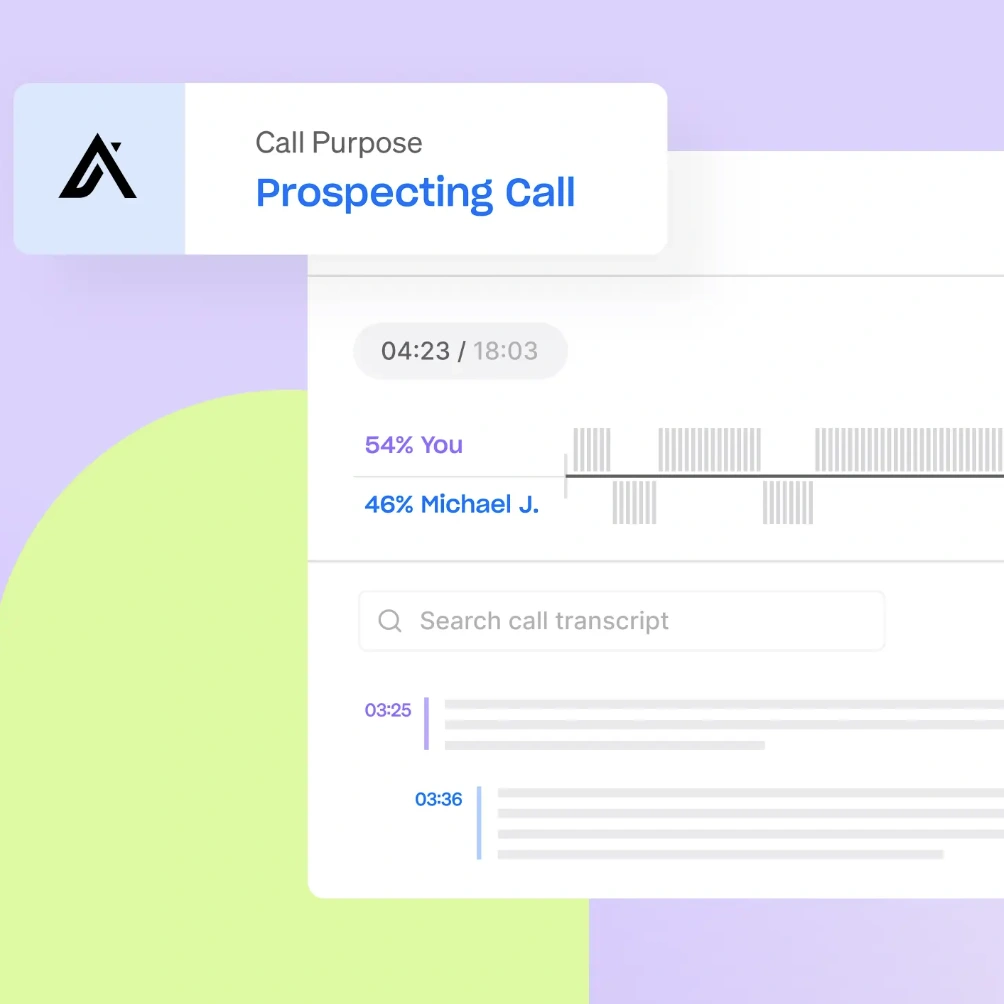
Your sales calls are goldmines of insights — but without call intelligence, you're leaving money on the table. Every conversation contains patterns, objections, and winning talk tracks that could transform your entire team's performance. The problem? Most sales teams can't access these insights when they need them most.
That's why we enhanced Apollo's powerful click-to-call Dialer with collaborative call intelligence features. Now, sales teams can join active calls, coach in real-time, and analyze conversations to increase conversions and provide better call experiences.
This new feature allows you to join active calls across your teams, making you a more powerful seller when using Apollo's technology. You'll streamline call workflows, enable team collaboration and coaching in calls, and gain greater transparency across your dials while tracking team productivity and optimizing your conversations.
In this article, we'll show you how call intelligence transforms sales performance, explore Apollo's collaborative features, and walk you through exactly how to implement these tools to convert more calls into closed deals.
What is call intelligence and why does it matter?
Let's start with the basics. Call intelligence isn't just about recording calls — it's about turning conversations into data-driven insights. It uses AI to automatically record, transcribe, and analyze your team's sales calls, revealing what works, what doesn't, and why.
So, why does this matter? Because without it, you're flying blind. You can't scale coaching, identify winning talk tracks, or understand why some reps crush their quota while others struggle. Call intelligence gives you the visibility you need to stop guessing and start making decisions based on what's actually happening on the front lines.
Business impact: How call intelligence drives revenue growth
The whole point of call intelligence is to make your sales team more effective and, ultimately, drive more revenue. When you know what's happening in every call, you can directly impact the bottom line in a few key ways:
- Faster ramp times for new hires. Instead of just shadowing calls, new reps can learn from a library of best-in-class examples and get targeted coaching from day one.
- Higher conversion rates. By identifying and scaling the talk tracks that lead to wins, you can help your entire team convert more conversations into qualified pipeline.
- Improved team performance. Managers can stop spending hours listening to random calls and start focusing their coaching on the specific areas where each rep needs help.
- Shorter sales cycles. With real-time coaching and collaboration, reps can handle objections more effectively and move deals forward faster.
Team up on sales calls and improve conversions
Why join active calls? Without live call insights, it's hard to lead a winning team.
As a sales leader, you can coach and train your sales team and help them perform their very best. As a sales rep, you can tag team a sales call to win over customers.
Scattered phone systems with little to no visibility make it hard to not only mentor based on the individual needs of your reps, but also to utilize their strengths to win more deals.
Here are four ways the newest feature of our modern sales call solution can support you in crushing your sales goals:
- Reinforce your sales reps' calls in real time. Train your sales team by listening, coaching, or participating in active calls.
- Tag team sales calls and win customers. Invite team members and leverage each other's knowledge to provide a great call experience.
- Build better relationships. Increase your number of calls without sacrificing the quality of your live interactions with prospects.
- Drive more conversions from calls. Improve your entire sales process for calls, all within Apollo.
A powerful Dialer with the must-have call intelligence features
So what exactly is a part of your dialing arsenal at Apollo?
Our all-in-one Dialer offers:
- NEW: Join active calls. Our newest feature expands the performance of our click-to-call dialer technology, all within Apollo. Reps and sales leaders can now collaborate and coach in active phone calls!
- Click-to-call dialing. You've found a new lead in Apollo's B2B database and want to get in touch. Instantly click-to-call new prospects within Apollo or call by bridging to your phone.
- Call recordings, transcripts, and intelligence. Once you hit call, Apollo will take care of automatic recordings, transcriptions, and CRM logging. Review call transcriptions to coach sales reps, create training clips, and identify key strategies.
- Local and international VoIPs. Prospects are 400% more likely to answer calls from numbers with local area codes. With our Dialer, you can close more deals by choosing a phone number that fits your geographical needs.
If you use Sequences, try adding a step for a 'Phone Call' to add deeper engagement with your prospects. Apollo will automatically add a task to call your prospect, and you can have a chance to convert over a simple one-click dial straight from the Apollo platform.This way, you ensure that you never miss a call opportunity.
Call insights that help you coach and convert
Features are great, but what insights can you actually pull from your calls? Apollo's call intelligence goes beyond simple transcription to give you actionable data.
Review call transcripts to pinpoint key moments, identify competitor mentions, and understand customer pain points. You can create training clips from the best (or worst) parts of a call to build a library of real-world examples. This isn't just about listening in — it's about systematically improving your team's ability to navigate any conversation and turn it into an opportunity.
How to use your newest Dialer feature
Adding a new feature into your workflow should be frictionless.
Check out just how easy it is to integrate your newest dialing feature into your sales cadences:
First, head over to a contact page of the prospect you'd like to join a call with and click on their direct dial:

You'll then be taken to your Apollo Dialer (this is where you can view all other active calls, as well!)
Navigate to the Join Call dropdown. Here you can join an active call in one of three ways – listen, coach, or participate:  Once you make your choice and join the active call, you'll see the call bar at the bottom of your screen:
Once you make your choice and join the active call, you'll see the call bar at the bottom of your screen: 
This is where you can see all the call participants, toggle your mic, read detailed participant info in Apollo's database, or hop off the line.
Joining and managing an active call in Apollo is that simple.
Time to integrate with a more intelligent phone system?
Upgrade your Apollo account to a Professional or Custom plan to start collaborating, coaching, and converting more prospects with better call experiences.
Start converting more calls with Apollo's intelligent Dialer
Stop leaving call outcomes to chance. With Apollo's Dialer, you get more than just a phone system — you get an integrated call intelligence platform designed for collaboration and coaching. It's time to give your team the tools they need to turn every conversation into a conversion opportunity.
Ready to see how it works? Get Started with Apollo and unlock the power of collaborative call intelligence today.
Frequently asked questions about call intelligence
How does call intelligence integrate with existing sales tools?
Apollo's call intelligence is built directly into our end-to-end sales platform. That means it works seamlessly with our contact database, sequencer, and CRM integrations, so all your call data and insights live in one place.
What's the difference between call recording and call intelligence?
Call recording simply saves an audio file of a conversation. Call intelligence takes it much further by transcribing the call, analyzing the content for keywords and topics, and providing actionable insights for coaching and performance improvement.
Can call intelligence work for remote sales teams?
Absolutely. It's an essential tool for remote and hybrid teams, giving managers the visibility they need to coach and collaborate with their reps from anywhere. Real-time participation and post-call analysis bridge the distance.
Share this post
Start using Apollo today
Start your free trial with Apollo today—then use these resources to guide you through every step of the process.
Start using Apollo today
Start your free trial with Apollo today—then use these resources to guide you through every step of the process.
or
By signing up, I agree to Apollo's Terms of Service and Privacy Policy.
Continue Learning
Explore these handpicked resources to deepen your understanding of AI-powered GTM
How Clay and Apollo Help You Move From Data to Deals Faster
New improvements to the Clay + Apollo integration help joint customers enrich data at scale and turn insights into outbound faster.
Apollo Earns #1 Rankings and 624 Badges in G2’s Winter 2026 Report
See how Apollo ranked in G2’s Winter 2026 Report, earning 624 badges and top placements across AI sales, lead-to-account matching and routing, and GTM workflows.
Apollo Harvests Big Wins in G2’s Fall 2025 Report
Apollo just became the first GTM platform to hit 9,000+ customer reviews on G2. In the Fall 2025 Reports, we earned 627 badges and new #1 rankings — proof that teams everywhere are growing faster with Apollo.
Identify your Perfect Leads with AI-Powered Lead Scoring
Easily identify your most important, most buyer-ready leads with AI-generated lead scoring. Read here to learn how AI improves lead scoring, the benefits it brings, and how Apollo’s new AI-generated scoring models earn sellers more conversations and opportunities.