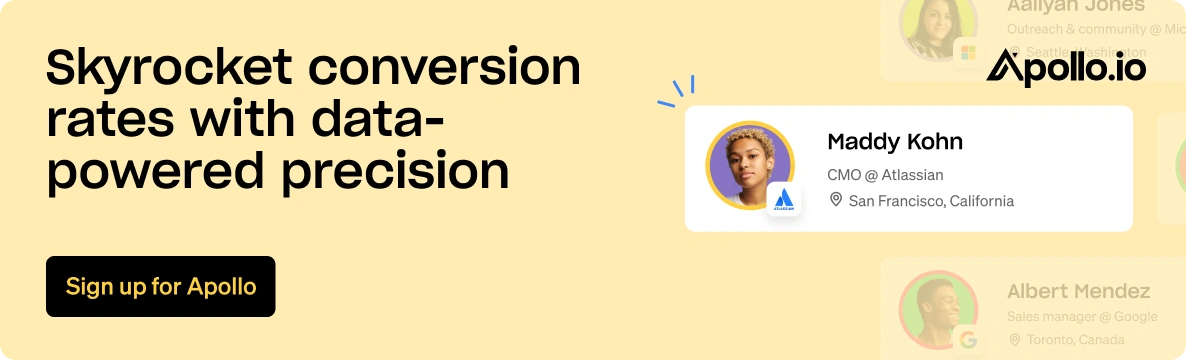A Guide to Creating Your First Lead Scoring Model

If you're drowning in leads but your close rate isn't improving, you're not alone. Most B2B sales teams waste hours chasing dead-end prospects while hot leads go cold in their CRM. The fix? A lead scoring software that automatically tells you which prospects deserve your time right now.
Every sales rep knows the frustration — you've got a list of 500 leads, but no clue who to call first. You could go alphabetically (spoiler: that doesn't work), or you could build a system that ranks leads based on how likely they are to buy. That's where lead scoring comes in.
In this guide, we'll walk you through creating your first scoring model in as little as 5 minutes. You'll learn exactly which criteria matter, how to weight them, and how to implement a system that separates tire-kickers from serious buyers — so your team can focus on conversations that actually close.
What is lead scoring?
At its core, lead scoring is a methodology that helps businesses evaluate the quality and potential of leads based on predefined criteria.
By assigning scores to different attributes, businesses can focus their efforts on leads that are more likely to convert into customers. Typical lead scoring models assign "points" to individual leads based on factors like company size, revenue, industry, if they've shown intent to buy, etc. The higher the points, the more likely they are to convert into customers.
With lead scoring, you remove the manual vetting of which high-potential leads to tackle next (which is prone to human error), and instead, you use a data-driven methodology that can be easily optimized to drive better results.
The value of lead scoring
Improve lead prioritization & prospecting efficiency
By assigning scores to leads based on predefined criteria, you can focus your time, resources, and efforts on the most promising leads. This leads to better allocation of resources and increased efficiency in your sales and marketing activities.
Make marketing & sales an allied revenue duo
With a clear understanding of lead quality, both sales and marketing teams can work together to target high-scoring leads more effectively. Marketing can tailor campaigns and content to match the needs and interests of specific lead segments, while sales can focus their efforts on leads with the highest scores, resulting in improved conversion rates and higher revenue generation.
Increase conversion rates & revenue
Lead scoring helps you identify leads that exhibit characteristics or behaviors indicative of strong buying intent. This enables you to personalize your outreach and engage with leads in a more targeted and meaningful way. As a result, your conversion rates improve, leading to a higher return on investment (ROI) for your sales and marketing efforts.
Types of lead scoring models
Not all lead scoring models are built the same. The best ones usually blend a few different types to get a complete picture of a lead's potential. Think of it as looking at a lead from multiple angles to decide if they're the right fit and if they're interested right now.
Here are the core types you'll work with:
- Demographic and Firmographic Scoring: This is all about fit. It answers the question, "Is this the right type of person at the right type of company?" It uses explicit data points like job title, industry, company size, and revenue. If a lead matches your ideal customer profile (ICP), they get a high score here.
- Behavioral Scoring: This is all about interest and intent. It answers, "How engaged is this lead with us?" This model tracks actions like visiting your pricing page, downloading a whitepaper, opening your emails, or attending a webinar. The more they engage, the higher their score.
- Negative Scoring: Just as important as adding points is knowing when to subtract them. This model deducts points for actions that signal a poor fit. For example, you might subtract points if a lead is a student, comes from a non-target country, or only visits your careers page. This helps weed out unqualified leads automatically.
A truly powerful lead scoring system doesn't just pick one; it combines all three. This way, you're prioritizing leads that are both a great fit for your product and are actively showing interest in buying.
Step-by-step guide to creating your first scoring model
Step 1: Define your criteria
To start, identify the criteria that matter most to your business. Consider factors such as demographics, firmographics, and behavior-based indicators. What characteristics align with your ideal customer profile? Defining these criteria will form the foundation of your scoring model.
Subscribe for weekly updates
Here are a few commonly used demographic and firmographic attributes on contacts or companies:
- Job titles or departments
- Location
- Industries
- Number of employees
- Revenue
- Technologies used
And here are a few commonly used behavioral attributes that are relatively easy to collect (depending on the tools you use):
- Opened or clicked an email
- Expressed buying intent by researching online for your service
- Filled out a form on your website
- Registered or attended your webinar
Start by simply selecting a few of the criteria above and add more as you learn more about what works and what doesn't. Your first scoring model can be very simple and still make a huge impact on how you prioritize your leads.
Step 2: Weight your attributes
Not all criteria carry the same weight in determining lead quality. Assign appropriate weightings to each criterion based on their relative importance to your business.
There are two ways you can think about assigning weightings:
- Scale (ex. not important, somewhat important, neutral, important, or very important)
- Numerical (ex. 0-20 where 20 is the max.)
If this is your first time setting up a scoring model, the scale might be the easier approach. However, either way will still tally up scoring points between 0-100 where the higher number indicates better customer fit than a lower number.
For example:
- Each attribute can be weighted differently – a lead's level of engagement like attending a webinar might be more significant than their job title.
- The options within an attribute can be weighted differently – a VP or Director might be more significant than a manager job title.
Step 3: Gather and integrate data
To effectively score leads, you need reliable data. Collect and integrate data from various sources, such as your CRM, website analytics, marketing automation systems, and sales intelligence platforms like Apollo.
Apollo has over 65+ data attributes on contacts and accounts, where we most likely cover all the demographic and firmographic data that you need for your scoring model. We also have behavioral data like buying intent and if you use Apollo sequences, we'll have data on email opens and clicks.
Whatever data sources you'll use for scoring, make sure it's accurate, up-to-date, and clean to avoid any misleading scores.
Step 4: Build your scoring model
Now it's time to build your scoring model!
And look no further than Apollo Scores — simple, fast, transparent, scoring on every lead in the Apollo database right where you and your team prospect.
If you're a long-time customer, you might be aware of our feature called scoring engine. Scoring engine is now Scores – and it's gotten a tremendous facelift!
Here's how to set up your first score.
- Login into Apollo and go to Settings > Scores
- Select your target type: People or Companies
- Add the criteria & weightings:
- Persona (ex. sales leadership)
- Location (ex. US)
- # Employees by department (ex. at least 5)
- Contact Engagement - # of times opened (ex. at least 10)
-
Render distribution and see how many of your saved contacts match the criteria as excellent, good, fair, or not a fit.
-
While in the score settings, we run the distributions against your saved contacts. You can actually see the scoring model applied for both net new and saved contacts when prospecting in the Apollo search!
-
When filtering by scores in Apollo search, you can find the exact score number from 0-100 for each individual contact & account.
-
You also have the flexibility to define the threshold for each tranche and at what number between 0-100 would make a lead "excellent, good, fair, or not a fit".
-
It took me about 5 minutes to create a new people score, and I'm quickly and easily able to learn which contacts in my database are prime opportunities.
Step 5: Test and refine
Once your scoring model is set up, it's time to put it to the test. Start by applying the model to a sample set of leads and analyze the results.
You and your team can easily go to the Apollo search and use the Scores filter to find contacts or companies that match excellent or good.
Hover your mouse over "excellent" and get full transparency into the score details to understand why they make an excellent fit. The next step is to personalize your outreach based on the data insights provided.
For example, you could try sending a personalized email that says "Hey, we've seen that you've been opening our emails a few times, and would love to chat about what caught your eye!"
Continuously refine and optimize your model based on real-world feedback and outcomes. Remember, lead scoring is an iterative process, and it will evolve as you gain more insights.
Lead scoring best practices
Building your model is the first step. Keeping it effective is an ongoing process. A great lead scoring model isn't static; it's a living system that you refine over time. Here are a few best practices to make sure your model keeps delivering high-quality leads to your sales team.
- Get sales and marketing in the same room: Your lead scoring model will fail if your sales team doesn't trust it. Sit down with them from day one. What signals do they see in their best deals? What makes a lead "sales-ready" in their eyes? Build the criteria together to ensure everyone is aligned on what a good lead looks like.
- Start simple, then expand: You don't need 50 different criteria on day one. You'll get lost in the complexity. Start with the 5-10 most impactful attributes you identified with your sales team. You can always add more nuance later as you gather more data.
- Work with clean data: A scoring model is only as reliable as the data that fuels it. If your contact data is outdated or incomplete, your scores will be meaningless. This is where a platform like Apollo is critical, ensuring you're scoring leads based on accurate, up-to-date information.
- Review and iterate regularly: Don't just set it and forget it. Schedule a quarterly review of your model. Look at your closed-won deals. Did they have high scores? If not, it's time to adjust your weights and criteria. The market changes, and your model should, too.
Unlock new opportunities with Apollo Scores
Using Apollo scores for effective lead management looks like:
- Prioritizing best-fit prospects with quick and easy scoring models
- Prospecting efficiently with a scores filter in the Apollo search
- Personalizing outreach with full transparency into score details
- Syncing over scores to Salesforce & Hubspot CRM
The scores generated by your model provide valuable insights into lead quality. Leverage this information to tailor your outreach and engagement strategies. High-scoring leads deserve more attention, personalized messaging, and targeted offers.
By aligning your efforts with lead scores, you can enhance efficiency, improve conversion rates, and drive revenue growth.
Lead scoring isn't just another sales tool — it's your competitive edge in a world where speed wins deals. You're now equipped with everything you need to build a model that transforms how your team prioritizes prospects. Start simple, test often, and watch as your close rates climb. Ready to put your new scoring system to work? Get started with Apollo and see which leads in your pipeline deserve attention today.
Frequently asked questions about lead scoring models
What is the formula for lead scoring?
There isn't one universal formula because it should be customized to your business. However, a simple and effective structure is: Lead Score = (Demographic Fit Score) + (Behavioral Interest Score) - (Negative Score). You decide the points for each attribute based on what matters most for converting a lead into a customer.
What's a good lead score range to use?
Most businesses use a 0-100 scale. The key isn't the range itself, but the thresholds you define within it. For example, you might decide that leads scoring 80+ are "sales-ready" and get routed to an AE immediately, while leads scoring 50-79 enter a nurture sequence to build more interest.
How often should I update my lead scoring model?
You should plan to review your model at least quarterly. The market changes, and so do your buyers. Look at your recent closed-won deals. Did they have high scores? If not, your model needs tweaking. Treat it as an iterative process, not a one-time setup.
What's the difference between behavioral and demographic scoring?
It's the difference between 'fit' and 'interest'. Demographic scoring measures fit—does this lead match your ideal customer profile based on things like job title, industry, or company size? Behavioral scoring measures interest—what actions has this lead taken, like visiting your pricing page or downloading a guide? You need both for a complete picture.
How do I know if my lead scoring model is working?
The ultimate test is your conversion rate. Are leads with higher scores converting into customers at a significantly higher rate than leads with lower scores? If the answer is yes, it's working. Also, get qualitative feedback from your sales team. Do they agree that the high-scoring leads are better opportunities? Their buy-in is crucial.
Share this post
Start using Apollo today
Start your free trial with Apollo today—then use these resources to guide you through every step of the process.
Start using Apollo today
Start your free trial with Apollo today—then use these resources to guide you through every step of the process.
or
By signing up, I agree to Apollo's Terms of Service and Privacy Policy.
Continue Learning
Explore these handpicked resources to deepen your understanding of AI-powered GTM
How Clay and Apollo Help You Move From Data to Deals Faster
New improvements to the Clay + Apollo integration help joint customers enrich data at scale and turn insights into outbound faster.
Apollo Earns #1 Rankings and 624 Badges in G2’s Winter 2026 Report
See how Apollo ranked in G2’s Winter 2026 Report, earning 624 badges and top placements across AI sales, lead-to-account matching and routing, and GTM workflows.
Apollo Harvests Big Wins in G2’s Fall 2025 Report
Apollo just became the first GTM platform to hit 9,000+ customer reviews on G2. In the Fall 2025 Reports, we earned 627 badges and new #1 rankings — proof that teams everywhere are growing faster with Apollo.
Identify your Perfect Leads with AI-Powered Lead Scoring
Easily identify your most important, most buyer-ready leads with AI-generated lead scoring. Read here to learn how AI improves lead scoring, the benefits it brings, and how Apollo’s new AI-generated scoring models earn sellers more conversations and opportunities.