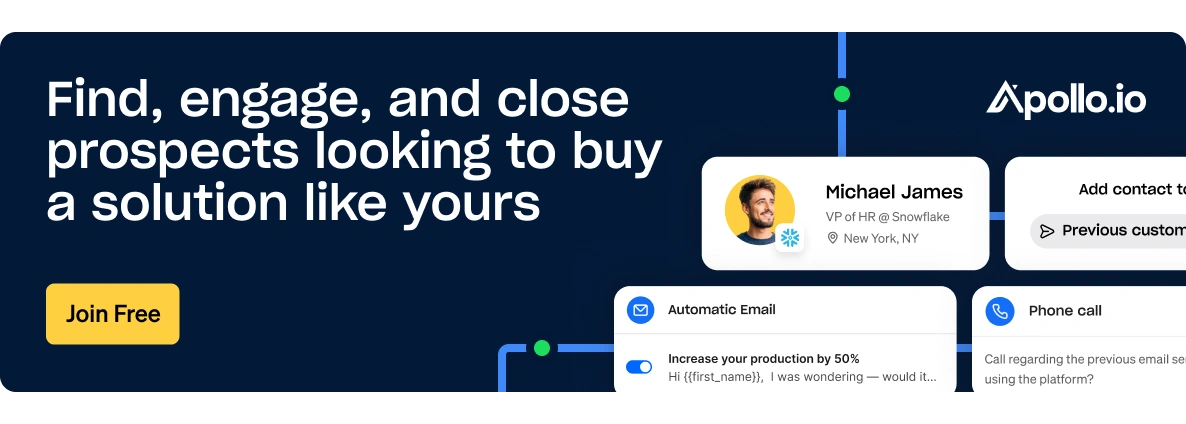Are Job Change Alerts the Key to Unlocking Massive Pipeline Growth?

There is new and untapped revenue waiting to be discovered in your existing database and your team needs to be leveraging it.
- Andres Angulo, AE at Apollo
Everyone is trying to source net-new leads. But what if there were dozens of buyer-ready prospects sitting idle in your CRM?
Whenever a prospect changes roles, new selling opportunities emerge. To capitalize on these opportunities, you need the tools in place to identify these job changes at speed and scale.
In this post, we'll explain why job changes are an important trigger event you should be prioritizing and how top Apollo AE Andres Angulo uses job change alerts to fill his pipeline and close major deals.
What are job change alerts?
Job change alerts are automated notifications that tell you when a contact in your database or a key prospect at a target account gets a new job. Think of it as an early warning system for opportunity. Instead of finding out months later that your champion left or that a deal stalled, you get a real-time signal.
This allows you to act fast, whether it's congratulating a past customer in their new role, finding their replacement at the old company, or getting your foot in the door at a new account. It's about turning a potential risk—losing a contact—into a reliable source of pipeline.
Job changes create a new playing field for B2B sellers
In the era of the "Great Resignation", frequent job changes have become the norm. 53% of Americans quit and/or changed roles last year alone.
For B2B sellers this means a few things:
- Your CRM is more prone to decay. Large swaths of contact data can become inaccurate in just a few months' time. "If your team is trying to engage with these out-of-date contacts, not only are they wasting time but potentially getting lots of bounces", Andres says.
- You'll lose more decision-makers. In LinkedIn's State of Sales Report, 80% of salespeople say they have delayed or lost a deal due to a job change within an account. It's hard to sell to a moving target and sellers often hit setbacks when a decision-maker or point of contact leaves their target account.
- New employees look to incorporate new tools. There are benefits to the ever-changing professional landscape. In new roles, decision-makers often start from scratch and look for new tools to add to their workflow. On top of that, the contacts who have parted ways with your target account are 3x more likely to buy from you due to your previous interactions.
With the right processes in place, your original lead just turned into three potential leads:
- Your original lead at a new company
- Their replacement at your original lead's old company
- The replacement's previous company (that is likely in the same industry and is also experiencing turnover—a perfect potential account)
Magic!
Now, all you have to figure out is how to identify when and where a prospect has switched jobs…
How AE Andres Angulo sourced one of his biggest deals with a single job change alert
One of the biggest deals that Andres ever closed began with a simple job change alert.
With alerts on in Apollo, he was notified that a champion left one of his current accounts and joined a new company as the Global Director of Sales Operations. He targeted that contact at their new company, and then used Apollo to find and connect with their BDR team leads and set them up with a trial. Once they were seeing favorable results, he reached out to the champion who changed jobs and was now the decision-maker at this target company, and closed the deal!
Subscribe for weekly updates
Job change alerts helped Andres quickly and easily identify low-hanging fruit. With little-to-no prospecting efforts, he was able to quickly leverage a pre-existing relationship to create an 'in' at a new company and use the right selling strategies to close a massive new deal.
And—chances are—there's a similar opportunity hiding in your CRM, too.
How to use job change alerts to activate hot leads
In Andres' experience, 95% of prospects he encounters aren't leveraging job change tools in their existing database.
If you want to be a part of the savvy 5% who use job changes to generate more revenue, here are a few of the ways he recommends you start.
#1: Filter your CRM account stages
Too often, CRMs are out-of-date and have limited functionality. "I notice that once people link their CRM to a sales engagement tool, at least 10-25% of their database is out of date", says Andres.
Integrating Hubspot or Salesforce with an end-to-end sales engagement platform not only enriches your CRM, but also allows you to filter by account stage to easily track job changes in each of your accounts.
This saves sales teams a lot of time because they no longer need to download a list of their target accounts and upload it to Apollo to begin prospecting. All they need to do is set their filters and they have access to buyer-ready accounts.
#2: Get your foot back in the door with target accounts
Maybe you've had not-so-positive sales interactions with a decision-maker in one of your target accounts. They've made it crystal clear that they are not interested.
But, all it takes is one job change alert to tell you that that decision-maker is parting ways with the company. This gives you another opportunity to get in the door and start booking fresh meetings with the target account.
#3: Filter active opportunities
Another excellent way to identify job changes is filtering by active opportunities.
Opportunity stages (in both Apollo and Salesforce) are ways to map exactly where potential customers are in the sales funnel (ie. prospecting, qualification, perception analysis, proposal).
If one of your points of contact in a crucial opportunity stage moves to another company, follow them there! There's a good chance you'll be able to pick up where you left off and close the sale.
#4: Create a job change sequence
Once you have a fool-proof process for finding the leads who've changed roles and meet your ICP, add them to an outbound sequence to congratulate them on their new job. This is a perfect way to engage prospects with personalized, eye-catching messaging.
Here's an example of an Apollo sequence targeted at prospects who've recently changed roles:
This is an example of a sales sequence that leverages perfect buying opportunities.
With three automatic emails and a LinkedIn request over six days, this sequence is aimed at prospects who are previous product users and have recently changed companies. It asks if they want to meet with a sales rep to discuss how they can integrate the product into their new role.
If you're part of a B2B sales team, you can use this sequencing format (along with our handy job change alerts) to reach out at pivotal sales moments automatically.
Turn job changes into pipeline growth with Apollo
People are cycling through jobs faster than ever. For most sellers, that's a problem. For Apollo users, it's an opportunity. With automated, data-driven alerts in your stack, you can instantly spot these buying signals and turn them into meetings. Stop letting your CRM go stale and start turning job changes into your most reliable source of revenue. See how easy it is to find and engage these buyer-ready prospects. Get Started
Frequently asked questions about job change alerts
How often are job change alerts updated?
Apollo's data is refreshed continuously. Job change alerts are triggered as soon as we verify a change, giving you a real-time advantage to act on the opportunity.
Can I track job changes for specific industries or company sizes?
Yes. You can set up alerts for specific lists of contacts or accounts. This allows you to focus only on the job changes that matter most to your territory and ideal customer profile.
What's the difference between job change alerts and other sales triggers?
While other triggers might signal company-level events like funding or new technology, job change alerts are people-focused. They signal a direct opportunity to leverage a human relationship, which is often a warmer path to a new deal.
How accurate are job change notifications?
Apollo verifies data from multiple sources to ensure high accuracy. While no database is perfect, our alerts are designed to be a reliable signal that you can confidently act on to start a conversation.
Should I reach out immediately when someone changes jobs?
It depends. A quick congratulatory note on LinkedIn is almost always a good idea. For a sales pitch, it's often best to wait a week or two to let them settle in. The key is to use the alert to start building the relationship early.
Share this post
Start using Apollo today
Start your free trial with Apollo today—then use these resources to guide you through every step of the process.
Start using Apollo today
Start your free trial with Apollo today—then use these resources to guide you through every step of the process.
or
By signing up, I agree to Apollo's Terms of Service and Privacy Policy.
Continue Learning
Explore these handpicked resources to deepen your understanding of AI-powered GTM
Spam Filtering Just Got Stricter. Here's the Latest.
Have your emails been triggering Gmail's spam banner? Our team investigated what's happening to email deliverability across the board, why it's happening, and what you can do about it. Spoiler alert: sender reputation has never been more important.
How to Improve Email Deliverability in 5 Easy Steps
No matter how great your cold email copy is — it's worthless if your emails aren't landing in your prospects' inboxes. Check out these tips for improving email deliverability and how to use sequence diagnostics to create a more successful outbound strategy.
How is Intent Data Collected? Here's Everything You Need to Know
Where does buying intent data come from? How do data companies find and collect it? Is B2B intent data a true indicator of purchase intent? Read on to learn the ins and outs of intent data.