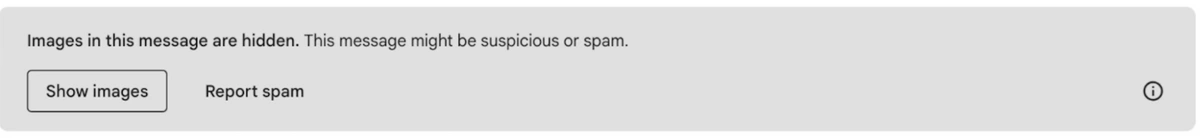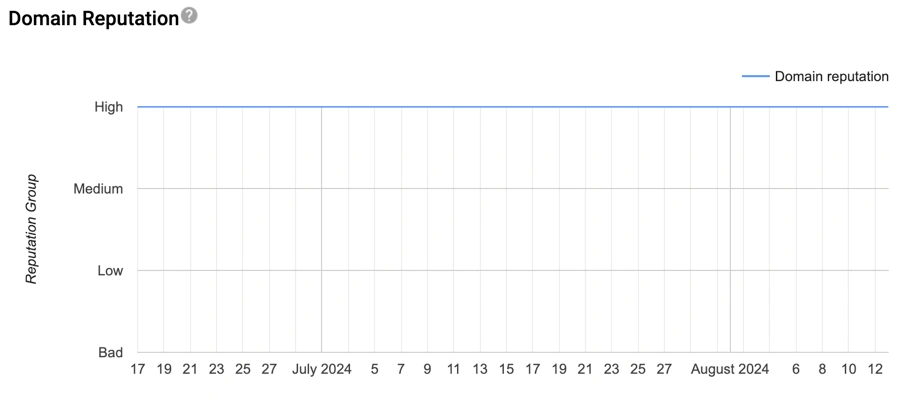Spam Filtering Just Got Stricter. Here's the Latest.

Email deliverability has taken a hit across the board. Remember the email sender guidelines the large mailbox providers announced earlier this year?
These new requirements have trickled into effect over the last couple of months. But that's not the whole story. Google has also tightened its spam filtering rules overall.
If you haven’t already – it’s time to take email deliverability seriously and keep your sender domain reputation and deliverability practice in top-notch shape.
If not…you might run into this banner message that Gmail’s been displaying much more frequently lately to recipients:
What on earth does it mean?
The Apollo team ran a test to understand what send behavior triggers this banner, and we’re sharing what we learned in this post. Read on to find out what's happening, how you can triage if this is happening to you, and what long-term actions you should take.
First, what’s happening?
After doing some digging, we learned that Gmail shows this banner to folks who have images or tracking enabled but don’t have a good sender domain reputation. The alert indicates that Gmail suspects your email might be spam and gives the recipient a heads-up.
Wait! What do images have to do with tracking pixels? It’s industry best practice to track email opens by adding a tiny, non-visible image pixel into each email together with an image description, which is the alt text. It’s completely hidden and doesn’t affect the design, but it lets you know when someone opens your email.
Any type of image in email could also trigger the banner message.
Think of it as a warning. It’s a layer right before they start directing your emails to the spam folder, in which Gmail tells your recipients, ‘Hey! This might be a scam!’.
But, your emails aren’t yet in the spam folder!
How to think about open tracking
Should you turn open tracking off and simply avoid all of this? It depends.
In our test at Apollo, we sent out the same plain text email through three different email platforms to understand if different ways of adding tracking pixels to emails make any difference on the banner being displayed or not.
Our conclusions: Google isn't specifically targeting tracking pixels. They also aren't looking at image transparency, whether the image is hidden or not, or whether it has alt text or not. Google is still just looking for spam – so to avoid the dreaded "scam banner," you need to do everything in your power to not look like a spammer.
“You can’t simply hack your way through Google’s spam filtering," says Vivek Marakana, Engineering Manager at Apollo.io. "They are constantly improving it, making it more sophisticated.”
What matters are a good sender reputation, accurate targeting, and better messaging. If open tracking is enabled, make sure you have custom tracking subdomain set up.
Generally, if your outbound campaigns are low volume with precise targeting, you run a lower risk of coming across as a spammer. For these kinds of senders, open tracking can still be a way to measure your campaigns.
If you’re a high-volume sender, however, the risk is much higher. Any type of tracking might set off Google’s alarm bells. Again, the goal here is to have a good sender reputation.
Let’s dig deeper into how you can investigate if this is happening to you and how to ensure a good sending reputation.
Is your sending reputation putting your emails at risk? Here’s how to find out.
1. Start by understanding your sender domain reputation and make sure to monitor it in the Google Postmaster Tool (more details from Google here). There’s a dashboard view for sender reputation, where it will appear as either Bad, Low, Medium or High.
2. Run a test to see if the banner message is appearing for you by sending a plain text email to your personal Gmail account. If you see a suspicious banner message, this is a sign that your domain doesn't have a good sender reputation.
3. Check your email engagement metrics over the last three months. How are your open rates, reply rates, and spam block rates trending over time? If in decline, it’s a clear sign to check your domain reputation, disable all tracking mechanisms, and use reply rates as your primary email performance metric.
Low sender reputation? Here’s what to do next.
Maybe you discover that your sender reputation isn’t quite where you’d like it to be.
That’s ok! Everyone starts from somewhere.
If your domain reputation is pretty severely compromised, consider stopping all outbound email activities for a period. Try setting up a new domain and begin building your reputation from the ground up, ramping up email volume slowly and safely over time. Apollo’s new Inbox Ramp Up can help you with this.
As you scale, keep an eye on your domain reputation. If you start noticing a decline — or if that pesky banner message appears — reduce the volume of emails you’re sending. Capture more control over whether or not your emails land in inboxes by simplifying them and removing HTML, images, and tracking links.
Keep at it, and your sender reputation will only continue to climb. Once you have a good sender reputation, you can use open tracking as a way to measure your outbound efforts and make sure to always use a custom tracking subdomain to maintain its health.
Check out Apollo’s Deliverability Score to track the health of your overall email deliverability, taking into account your email campaign engagement metrics. With this feature, you get valuable insights into how your emails are being received and can help you identify issues before they become bigger problems.
“You can’t simply hack your way through Google’s spam filtering, as they are constantly improving it, making it more sophisticated.
- Vivek Marakana , Engineering Manager at Apollo
Great email deliverability isn’t “one and done” — it’s ongoing
To keep optimizing your sender reputation and ensure better deliverability, make sure to consistently follow and apply the following best practices:
-
Airtight infrastructure: Ensure your email sending infrastructure is robust and properly configured. Follow Apollo’s guided mailbox setup.
-
Monitor your reputation & deliverability: Regularly check your sender reputation using tools like Google Postmaster Tools or Apollo’s deliverability score.
-
Refine your email list: Continuously optimize your email list to target the most relevant recipients. Build lists with likely to engage and verified emails in Apollo.
-
Simplify & craft better emails: Focus on creating simple, plain text emails with personalized messaging that feel like one-to-one communication, which can help build trust with recipients. Leverage Apollo AI writing.
Many lowered their guard when Google adjusted their guidelines to only apply when emailing personal emails, but the reality is everyone who’s doing email campaigns needs to care about email deliverability if they want to drive outcomes.
Email deliverability doesn’t have clear-cut, black-and-white rules; it’s a complex and ever-changing field. Staying informed and proactive is key to navigating these challenges.
Want more resources on email deliverability best practices? Check out:
-
Our webinar on how to avoid the spam filter (or a short 7-minute summary video or written resource kit, if that's more your speed)
-
The email deliverability chapter from our new book, "Outbound Sales," coming soon to Kindle
-
This 5-minute YouTube video, "Email Deliverability Myths DEBUNKED"
Share this post
Start using Apollo today
Start your free trial with Apollo today—then use these resources to guide you through every step of the process.
Start using Apollo today
Start your free trial with Apollo today—then use these resources to guide you through every step of the process.
or
By signing up, I agree to Apollo's Terms of Service and Privacy Policy.