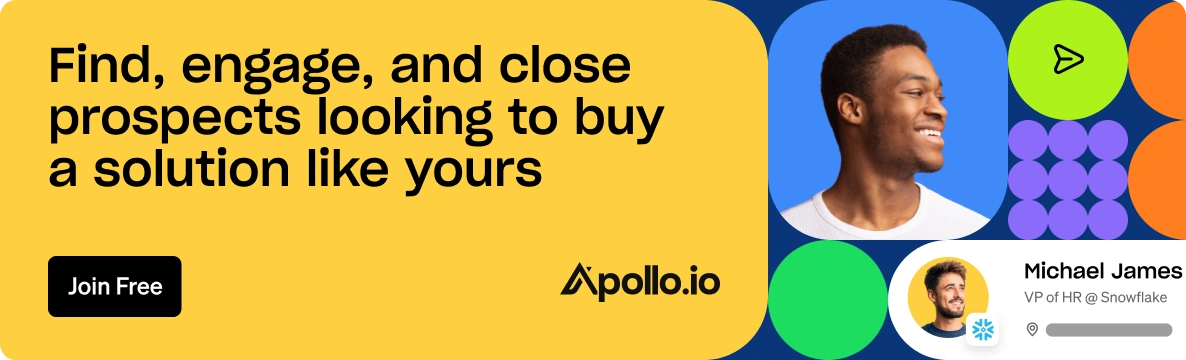How to Create Automated Sequences and Boost Engagement

You have a lot to consider when it comes to building out a perfect sales sequence.
It may feel daunting, but establishing a clear and comprehensive sales process for your marketing and sales teams has never been more important.
Research says that B2B companies that have a well-defined sales process experience 18% more revenue growth than companies that don't have one.
Above all, you need a sales sequence that gives you results. You want to close deals.
And Apollo helps you do just that…
Let's look at how you can use Apollo to create a successful sales sequence that accommodates the needs of your ideal buyers, guides your sales reps through important accounts, and takes your return on investment to new heights!
What is sales automation?
So, what's all the buzz about sales automation? Think of it as your smartest sales assistant. It's the use of software and AI to handle the repetitive, manual tasks that eat up your sales team's day. We're talking about things like data entry, sending follow-up emails, and scheduling meetings. By putting these tasks on autopilot, your reps can stop drowning in admin work and start focusing on what they do best: building relationships and closing deals. It's not about replacing sellers; it's about empowering them to be more strategic and efficient.
Benefits of sales automation
Why should you care about automating your sales process? The real question is, why wouldn't you? The benefits go way beyond just saving time. First, you get consistency. Every lead gets the right follow-up at the right time, so nothing slips through the cracks. Second, it's incredibly scalable. You can engage with hundreds or even thousands of prospects without hiring an army of reps. Finally, you get smarter. Automation tools track every interaction, giving you the data you need to see what's working, what's not, and how to improve your entire sales motion. It's about working smarter, not just harder.
Tasks you can automate in sales
Ready to get practical? Sales automation isn't some abstract concept; it's a set of tools for real-world tasks. Here are just a few of the things you can take off your team's plate:
- Lead Nurturing: Automatically send a series of personalized emails to warm up new leads.
- Data Entry: Sync contact information, log activities, and update deal stages in your CRM without lifting a finger.
- Lead Routing: Instantly assign new leads to the right sales rep based on territory, industry, or company size.
- Meeting Scheduling: Let prospects book time on your calendar automatically, eliminating the back-and-forth emails.
- Personalized Outreach: Use AI to research prospects and draft customized messages at scale.
What is Sales Sequencing and Why is it Important?
We should cover the basics.
Sales sequences are all about smart automation and efficient engagement.
They are a scheduled series of sales touchpoints with prospects. Sales sequencing can include email campaigns, phone calls, social messaging and/or posts, SMS messaging, and any other tasks for your salespeople to carry out during the sales cycle.
It's important to note that a good sales sequence isn't vague; it should eliminate all guesswork and include specific and pre-defined intervals between steps, helping salespeople know exactly what to do and when to do it - all without missing a beat.
Subscribe for weekly updates
The best sales sequences have the perfect combination of automation and personalization and utilize the strengths of both to its advantage.
At Apollo, we understand the importance of a well-structured sales process. That's why we provide you with an entire feature dedicated to helping you build out the perfect sales cadences.
Connect with Every Contact Efficiently with Apollo Sequences
"Sequences are the thing that I like the most from Apollo! They're easy to use, easy to configure and they send out exactly as you program them to go out." – Nicolás G, Lead Generation Agent, Mid-Market (G2 review)
As we've learned, Sequences are automated outreach campaigns, designed to personally communicate and engage with your target audiences at scale. Use Sequences to create customizable, multi-step touchpoints with automatic or manual emails, phone calls, LinkedIn messaging, action items and more.
And as you use Apollo to create and hone in on your ideal customer profiles, you can create Sequences that speak directly to the value propositions your prospects are looking for.
Apollo Sequences ensure that your team delivers the ideal communications and completes the right task at the right time!
One of the most powerful things about Sequences is that it provides you with clear analytics to see what steps are higher converting and immediately optimize and adjust your Sequence to perform better.
Sequence steps
Steps are the building blocks of your Apollo sequence.
They are the individual messages and activities that you design for your team to successfully engage the prospects you're targeting. The sequences themselves are made up of as many steps as you choose with as much spacing between them as you want!
Here are the eight types of steps you can choose from:
- Automatic Email: Use any of your Apollo email templates and/or create new ones to craft personalized, targeted messaging to be delivered automatically based on the parameters you set.
- Manual Email: Create a manual email when you want more control of your outbound messaging for each prospect. Once your prospect hits this step, a manual task is created with your email template you've added, which you can tailor before you hit send.
- Phone Call: Add notes, tips, scripts and any other helpful collateral within a clear reminder to call (use our Dialer to allow your team to call directly from their Apollo dashboard and automatically capture call recordings and additional insights).
- Action Item: This is a customizable task where you can add personalized notes to highlight the specific actions you want to be taken. Create as many tasks as you like to perform all of the communications or processes you need to reach a successful sale.
- LinkedIn: View Profile: Access a contact's LinkedIn profile from within Apollo and document key information that can help you build rapport when engaging with prospects.
- LinkedIn: Interact With Post: Review a contact's activities, engage with their recent posts, and give yourself direction with reminders and relevant notes.
- LinkedIn: Send a Connection Request: Create connection request templates to make a great first impression.
- LinkedIn: Send Message: Send personalized InMail messages using templates and dynamic variables and personalize your approach at scale.
Note: You'll need to upgrade your Apollo account to a paid plan for access to all eight of these step types.
Step spacing
The next element of sequencing is deciding on the timing and spacing between your steps.
There are two factors to determine how much time elapses between sequence steps:
-
- Schedule: The sequence schedule sets the time and the day in which Apollo sends messages to prospects.
- "Wait For" time in each step: The "Wait For" time in each step tells Apollo how long to wait in between each step in a sequence.
Remember, the optimal timing for your target audience will depend on your sales strategy. Research your industry and space your steps to support your sales goals and engage your target audience.
Creating a Sequence in Apollo
Let's walk through how to use these steps to build a deal-closing sequence, from start to finish!
First, launch Apollo, and navigate to Engage > Sequences > + New Sequence. You'll have the option to start a new one from scratch, clone an existing Sequence, or use one of our many pre-built sequencing templates.

For the sake of this demo, let's start a new sequence together!
Name and schedule your new sequence on the next pop-up window.

Note: To learn more about creating and editing sequence sending schedules, read here.
Once you click + Create, you'll find your sequence dashboard. Click + Add Step.
This is where you'll choose one of the eight step types, as well as the time and wait time you desire between each step, the priority level, and any notes you want to give your SDRs.
For our first step, let's choose an automatic email.
This is when you'll start infusing your messaging.

Create a new message manually, or apply templates to streamline email outreach. You can also use dynamic variables or videos to hyper-personalize your messaging.
When you're done click Save Changes, and you'll be taken back to your new and improved Sequence Dashboard.

It's as simple as that!
Repeat the process and add as many steps as you desire to create your most personalized and detailed sales sequence yet!
You can now add prospective buyers to your sequence using your saved contacts, the Apollo LinkedIn Extension, your CRM, and more. Build out as many of these sequences as you need to craft personalized sales experiences for each one of your ideal buyer profiles!
And, looking at the navigation bar at the top, you can see that salespeople can manage contacts, emails, phone calls, see the activity log, AND get reports, all within the same Sequencing dashboard.
Sales and marketing teams are now given a system that works for them and actually saves them time and energy while maximizing conversion rates.
An Example of a High-Performing Apollo Sequence
To help you get inspired, take a look at this effective sequence our team has created here at Apollo.

Spanning over 11 days, this intensive, multi-channel sequence is powerful!
It's targeted at the decision-maker (in this case, the original creator of the company's account). It lets them know that their teammates are still actively using the product and getting value out of it. It asks if they have time to meet with the AE to re-establish value and go over their needs.
This sequence has over a 77% open rate! Why?
Because it takes a multi-channel approach (email and LinkedIn), includes grabby email subject lines, and uses strategic timing and sending schedules. Not to mention it is highly targeted and personalized.
To see some more examples of successful Apollo sequences, check out our top three sequences blog here.
Sequencing Tips and Tricks
Before we send you off to champion the sales world, here are some additional tips to consider when creating sales sequences in Apollo:
- Personalize your subject line. Personalized email subject lines are 22.2% more likely to be opened. Take advantage of personalization tools like dynamic variables to grab your prospects' attention from the get-go and boost your open rates.
- Don't mention all of your value in the first email. In your first email, highlight the most important value you offer to the specific persona you're engaging with. But don't bombard them in the first email! Use the rest of your talking points to support your proposal to schedule more interaction.
- Track and optimize your messaging. A/B test email messaging and track key metrics like delivered, opened, replied, and bounced rates to find the perfect messaging, optimize your engagement strategy, and maximize results.
- Do your research and prove your expertise. Communicate what you know about specific technologies, markets, titles, verticals, etc, (the Apollo database can help you out with this one!) and make clear what is unique about your product and service.
- Leverage email templates. No one should spend precious time manually writing individual emails. Create and save email templates and make it easy for you to consolidate the content that is sent to your contacts and allow your team to collaborate and share resources.
- Link your Gmail and Microsoft Exchange accounts for free! Did you know users on free plans can link their Google or Microsoft mailboxes to unlock the power of Sequences? Don't wait to grow your pipeline, maximize productivity, and move deals forward!
For more sequencing inspiration, check out some of our Apollo sales team's top performing Sequences.
If you've made it this far and still don't have an Apollo account, what are you waiting for?! Try it out for free and start building sales sequences capable of taking conversions to the moon!
Start building automated sequences that convert
The bottom line is this: sales automation isn't a luxury anymore; it's a necessity for any team that wants to grow. By automating the right tasks, you free up your team to focus on high-value activities that actually drive revenue. It's about creating a smarter, more efficient sales engine that works for you around the clock. Ready to stop the busywork and start closing more deals? Get Started with Apollo and see what a truly automated sales process can do for your pipeline.
Frequently asked questions about sales automation
What's the difference between CRM and sales automation?
Think of it this way: a CRM is your address book, and sales automation is the engine that does things with those addresses. A CRM stores customer data, while sales automation software uses that data to execute tasks like sending emails, scoring leads, and managing follow-ups. Many platforms, like Apollo, combine both into a single, powerful system.
What's the best automated sales tool?
While there are many options, the best tool is one that unifies data, AI, and execution in a single platform. An end-to-end solution like Apollo eliminates the need to stitch together multiple tools, giving you a B2B database, sequencing, and analytics all in one place. This cuts costs and makes your team far more efficient.
Can small sales teams benefit from automation?
Absolutely. In fact, small teams often see the biggest impact. With limited resources, automation allows a small team to punch well above its weight, engaging more prospects and managing a larger pipeline than would be possible manually. It's the ultimate force multiplier.
How much does sales automation typically cost?
Costs can vary widely, from simple, single-feature tools to expensive enterprise platforms. Apollo offers a unique advantage with a robust free plan that includes sequencing, allowing teams of any size to start automating their outreach without an upfront investment.
How long does it take to see results from sales automation?
You can see initial results, like time savings and increased outreach volume, almost immediately. More strategic benefits, such as higher conversion rates and shorter sales cycles, typically become clear within the first few months as you gather data and optimize your automated sequences.
Share this post
Start using Apollo today
Start your free trial with Apollo today—then use these resources to guide you through every step of the process.
Start using Apollo today
Start your free trial with Apollo today—then use these resources to guide you through every step of the process.
or
By signing up, I agree to Apollo's Terms of Service and Privacy Policy.
Continue Learning
Explore these handpicked resources to deepen your understanding of AI-powered GTM
How Emerge Market's CMO Tripled Apollo Spend to Drive 400% Pipeline Growth
Drowning in tech stack chaos, Emerge rebuilt their go-to-market engine on Apollo — sparking 400% pipeline growth and transforming how the company sells, markets, and scales.
Vibe GTM: The New Way to Go to Market (Built with Apollo)
Vibe GTM is the smarter way to go to market. Built on Apollo, it turns ideas into action with real-time data, automation, and AI — no busywork required.
The AI Assistant That Writes Better Emails — Because It’s Trained on What Actually Works
Real sales data. Smarter emails. See how Apollo’s AI Assistant turns reply-rate intelligence into ready-to-send outreach.
Identify your Perfect Leads with AI-Powered Lead Scoring
Easily identify your most important, most buyer-ready leads with AI-generated lead scoring. Read here to learn how AI improves lead scoring, the benefits it brings, and how Apollo’s new AI-generated scoring models earn sellers more conversations and opportunities.