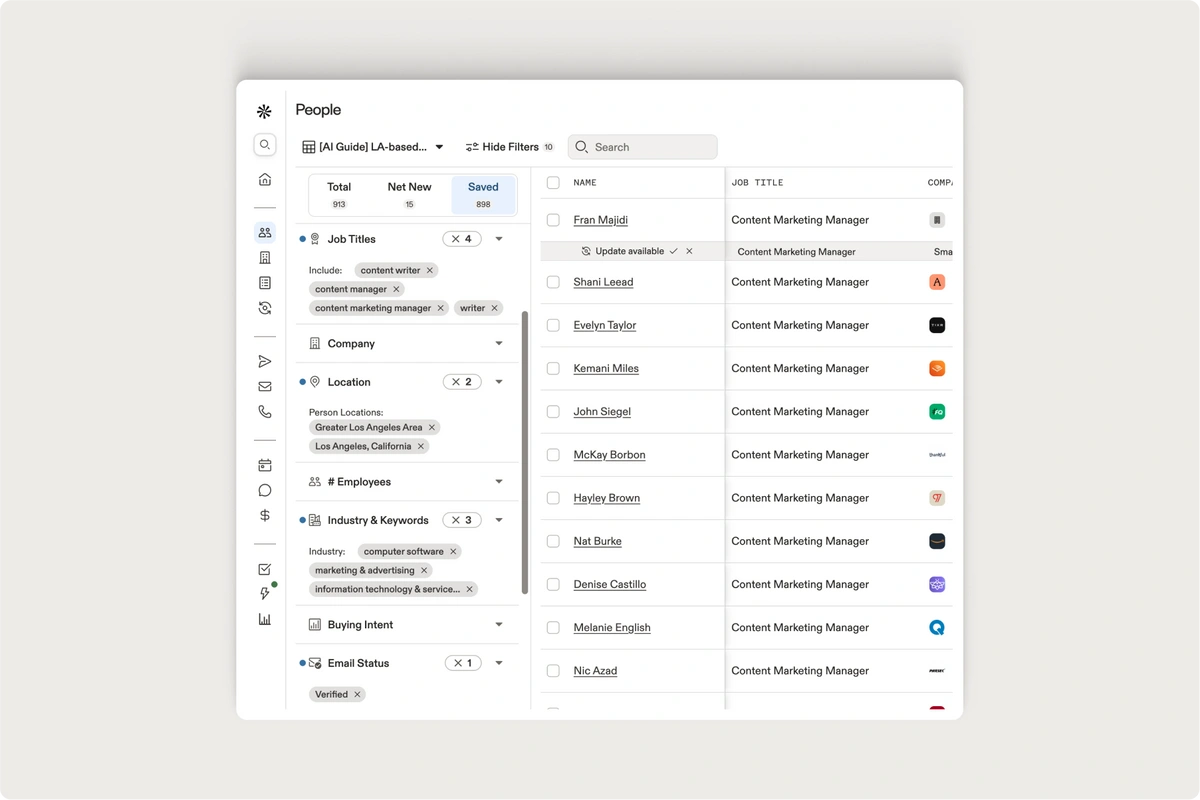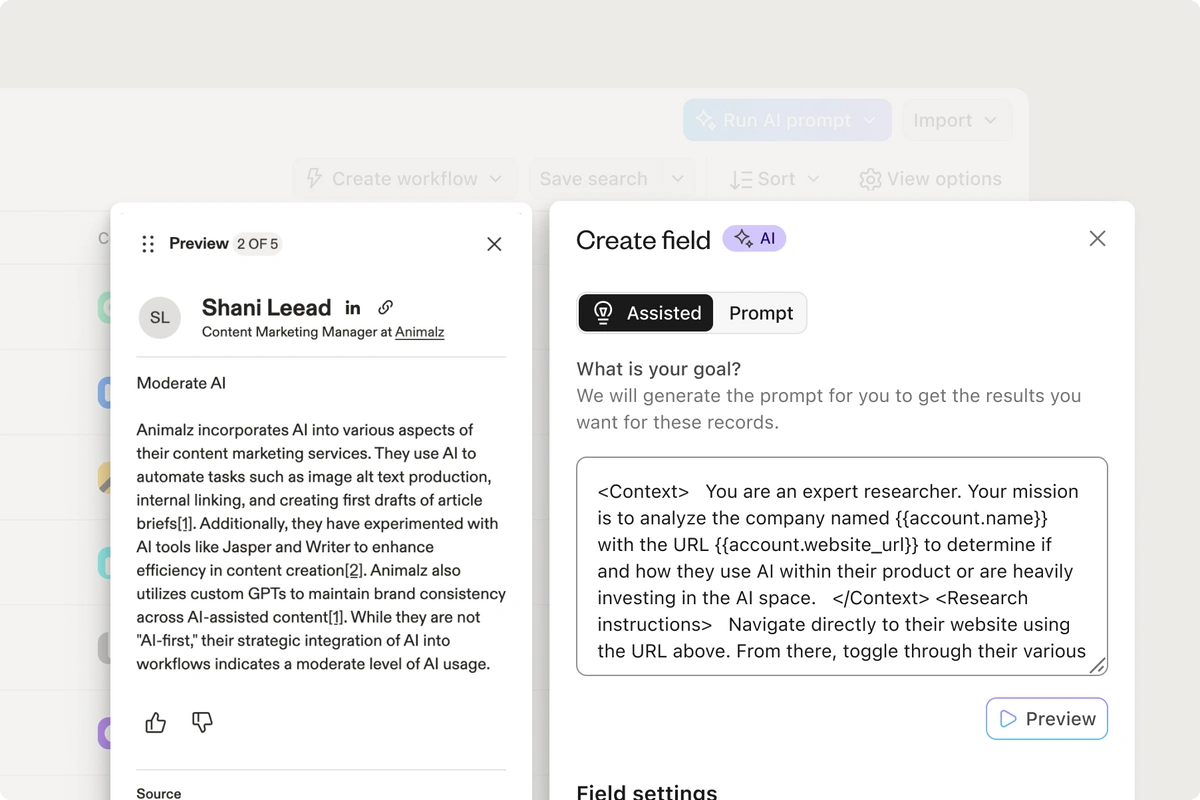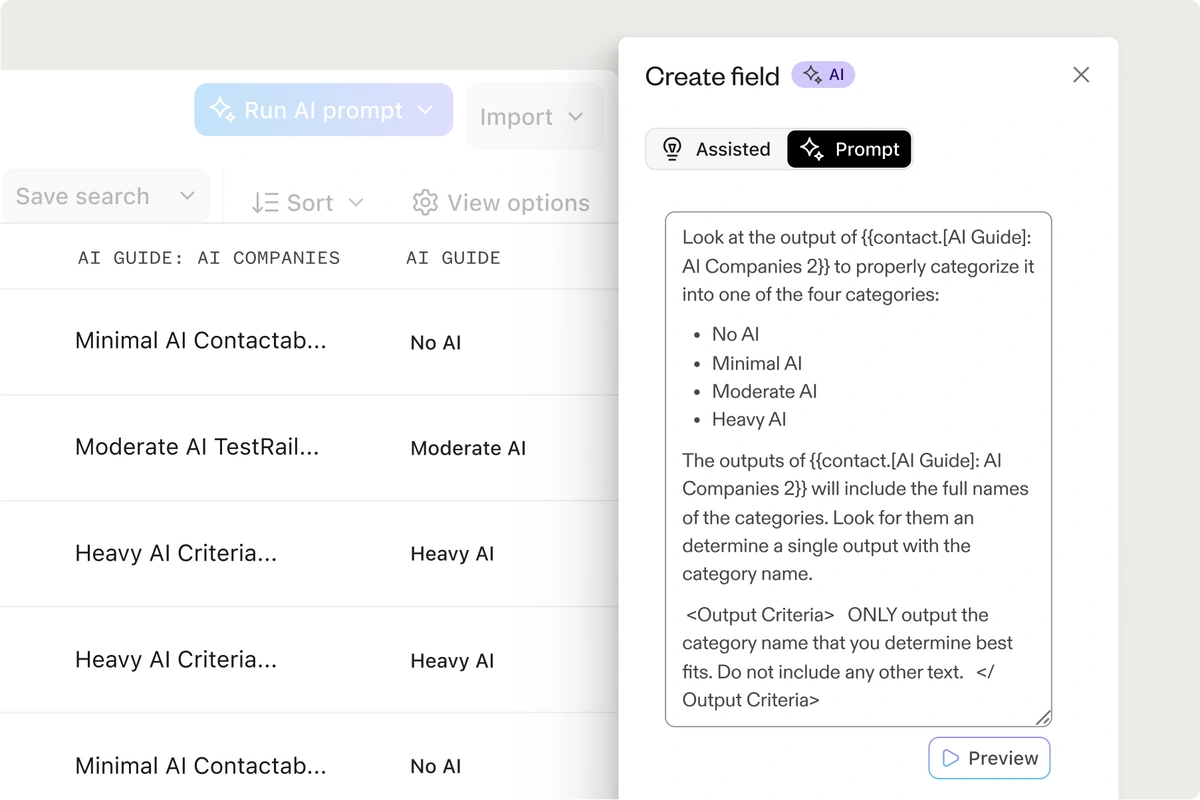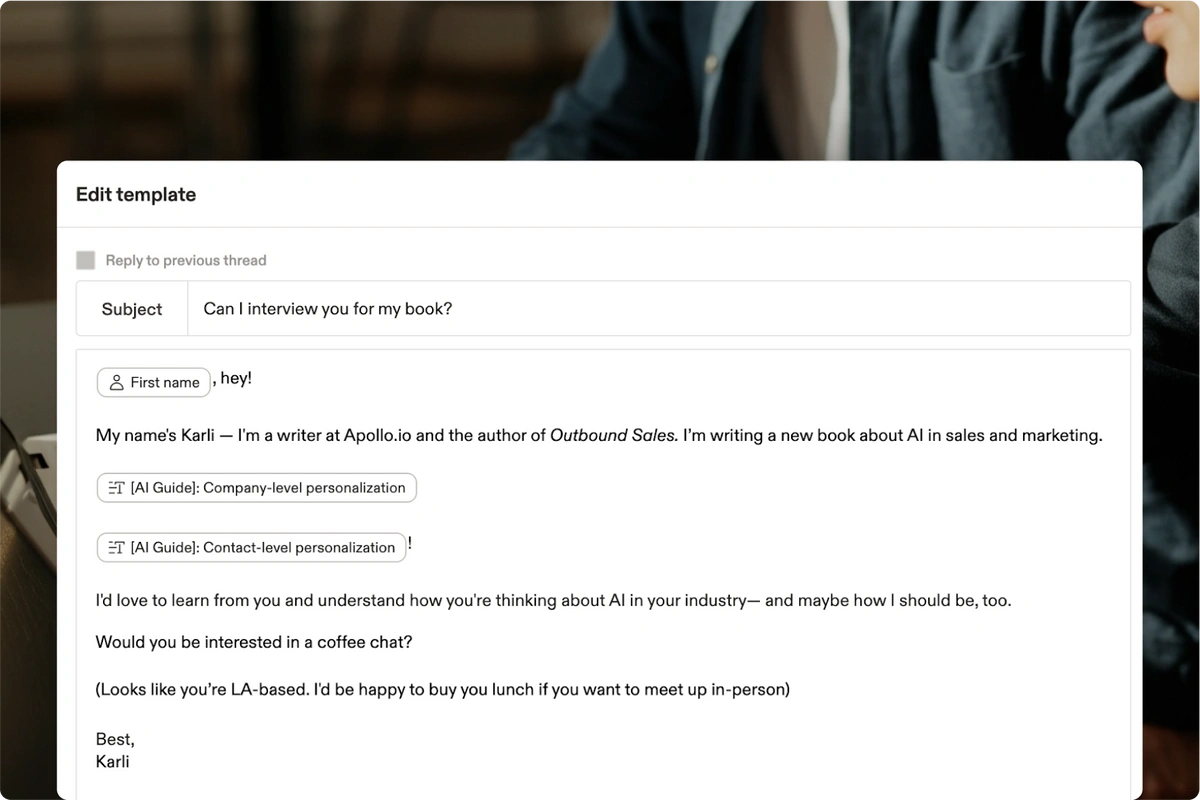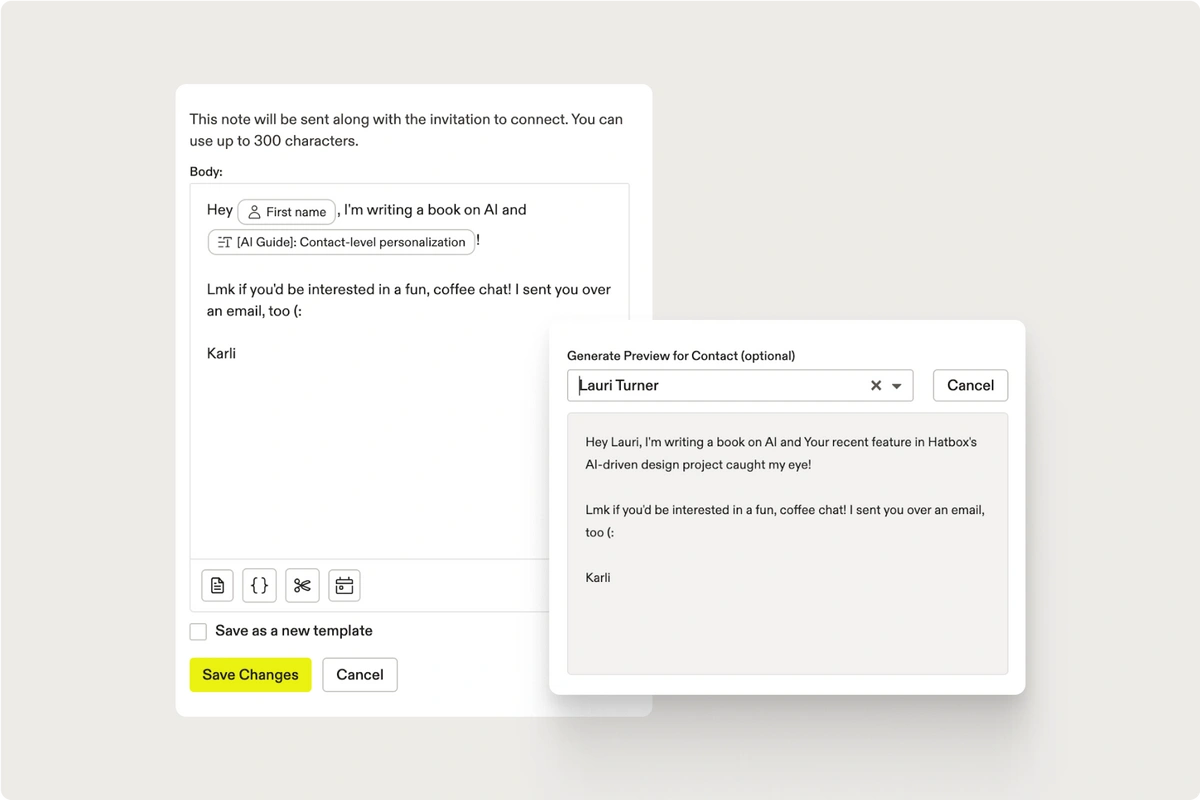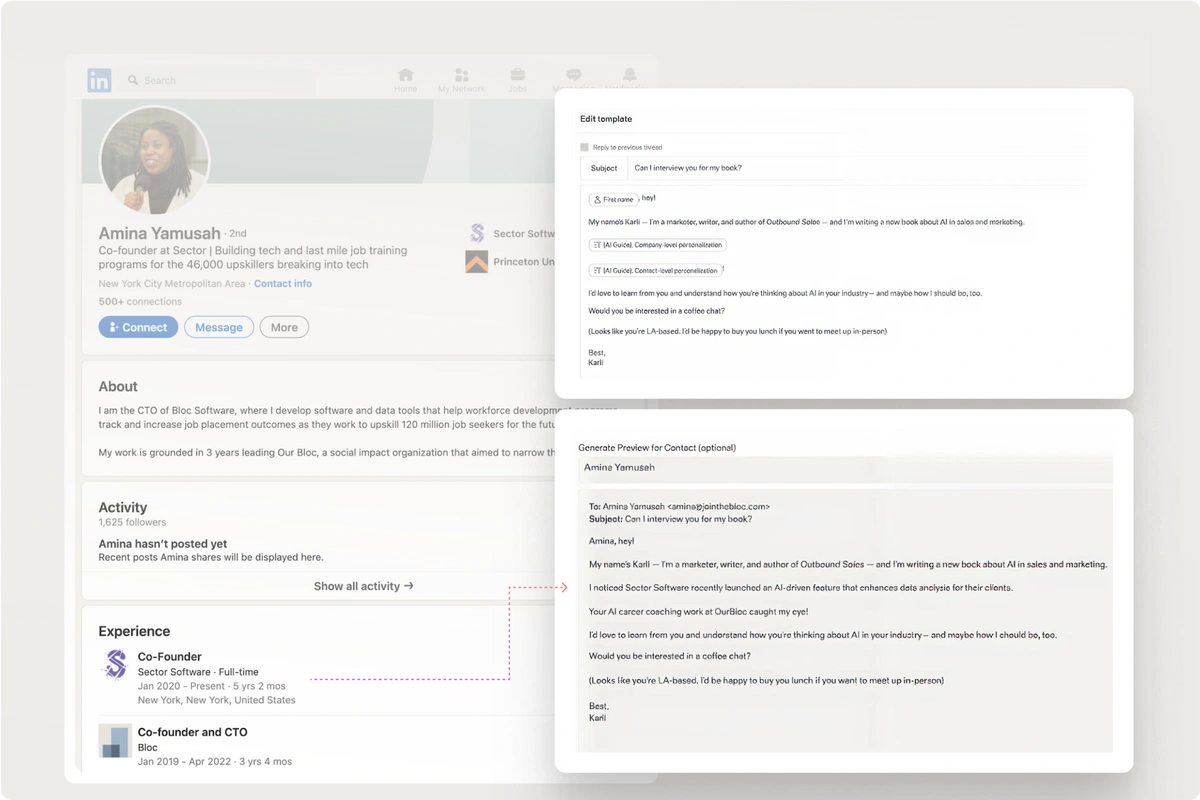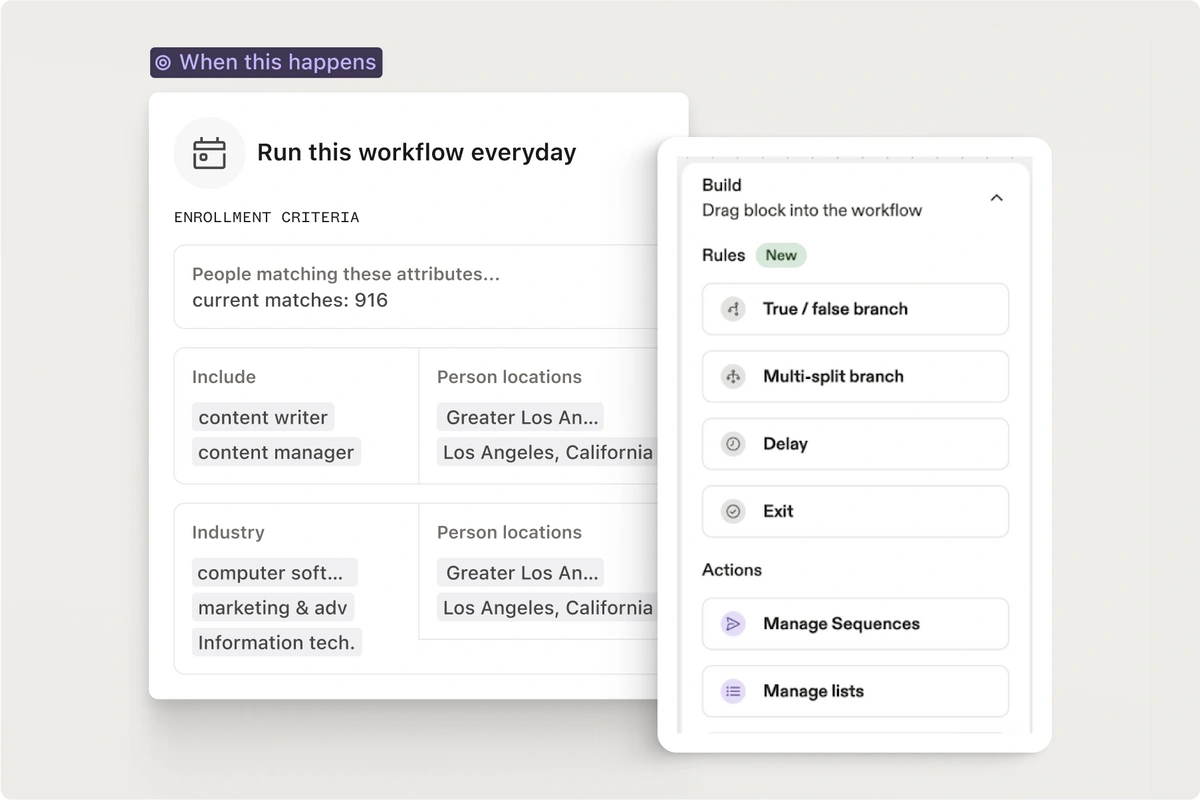My Boss Told Me to Build an AI SDR. Here’s What Happened.
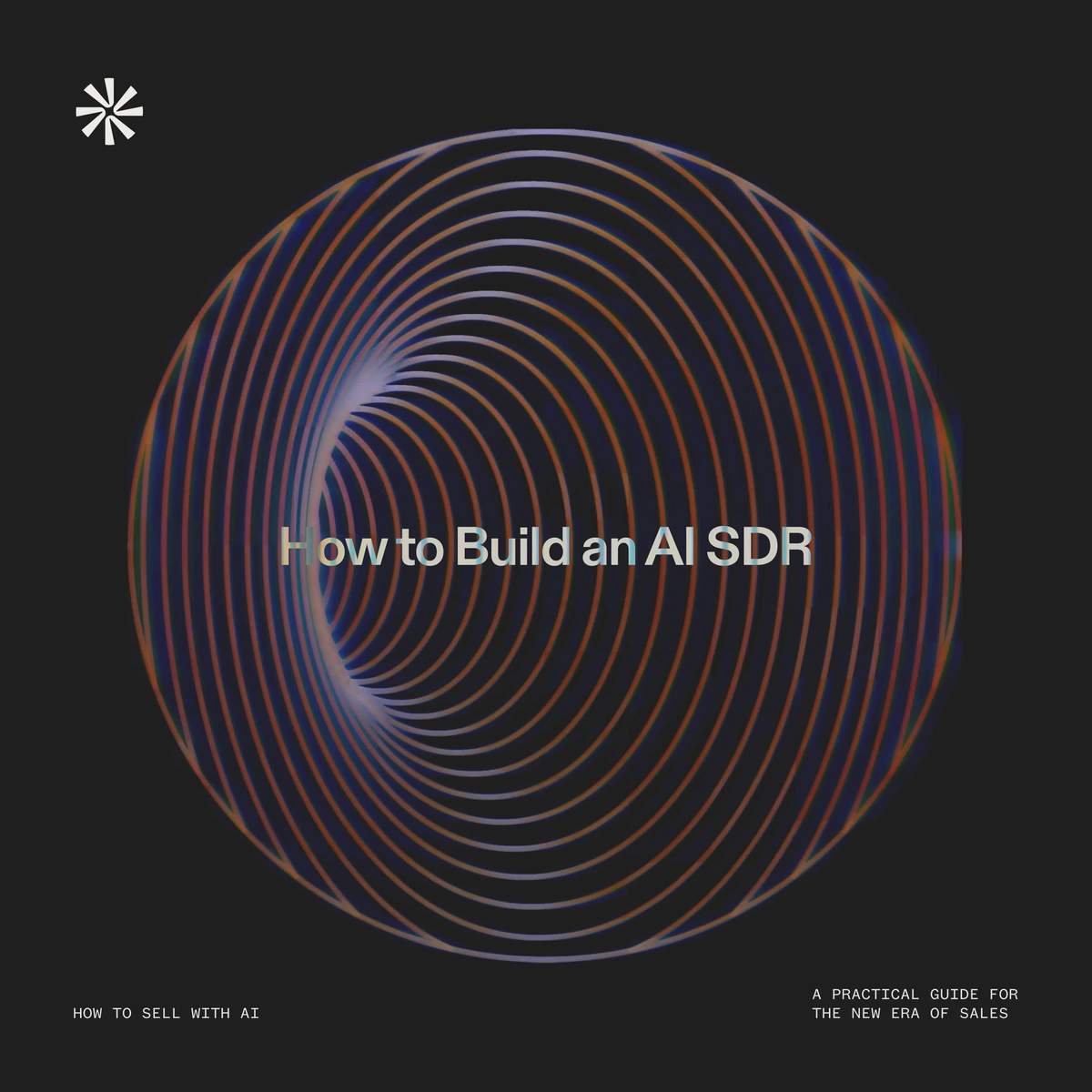
15 min read
It started like most things around here—with a deceptively simple ask from my boss:
Build an AI-powered outbound sales system. End to end. No blueprint.
My job? Stitch together three of Apollo’s most powerful AI tools for research, engagement, and automation to DIY an “AI SDR.”
(Spoiler: it wasn’t simple. But it was possible.)
I’m Karli Stone, a content marketer at Apollo.io. Over my career, I’ve written hundreds of sales articles, interviewed top sales execs, co-authored a book, and launched a Magazine. And in the process, I’ve learned a lot about what makes good sales processes great.
Now, I’m taking you with me on one of my hardest assignments yet: building an AI SDR step-by-step, brick-by-brick.
(If you want a “hackier” shortcut, Apollo’s Outbound Copilot can do much of this for you. If you want to learn the fundamentals of using AI — stick with me)
By the end you’ll have an AI SDR that helps you source leads, deeply research them, and send them hyper-personalized, timely messages — far better than a human could ever do alone.
What is an "AI SDR"?
To start, we need to give a definition to this idea.
An “AI SDR” is a sales workflow that targets a specific Ideal Customer Profile (ICP) based on key signals using the optimal blend of AI, automation, and human oversight.
Much like a human SDR, it operates autonomously with a bit of coaching and support, driving a stronger pipeline and more personalized outreach.
This is the larger industry definition of what is, essentially, top-tier AI-assisted outbound.
The AI SDR that I set out to build accomplishes this with three core features in Apollo.
-
AI Prompts. This is Apollo’s built-in research tool that scrapes LinkedIn, company websites, and other webpages to do lead research for you. Feed it prompts that will 1) refine your list based on relevant signals and 2) auto-personalize your messages.
-
Sequences. This is what you use to build automated outreach campaigns that go out to prospects. AI prompts are inserted here (in email and LinkedIn steps) to put super personalized research to your messages.
-
Workflows. This provides the entire structure for the AI SDR. It’s the tool you use to dictate and automate when and where prospects go throughout the sales cycle (X prospects go into X sequence when X happens — to name one of many use cases).
How does an AI SDR work?
This structure helps sales teams build stronger pipelines and more precise outreach in a few key ways.
It refines raw lead lists
When your initial search gives you a list of leads, you can use AI to strengthen it — focusing on buying signals that only deep, superhuman-level research can uncover.
A prime example of this: Dhara Patel, the CEO at Outer Realm, built an AI prompt to search across her lists of target construction companies to identify companies that only have “coming soon” projects (a key trigger for their 3D architectural rendering product).
👉 You can steal her exact template here.
It reaches out to the right people at the right time
After you use AI prompts to refine your list, an “AI SDR” system will reach out to contacts within those companies at the right time with automated outreach that fires based on a trigger you set (or on a specific schedule).
This is where small intent signals, like email opens, become incredibly valuable. Sean O’Brien, one of Apollo’s most creative Workflow users, is a text-book example of using automation to build an intent-based system that sends follow-up emails to everyone who opened his first message. With no manual work required, he’s getting a consistent 57%+ open rate.
👉 With his template, you can, too.
It infuses research into messaging
The messages that Dhara, Sean, and other AI SDR users are sending within automated workflows can be personalized with a level of detail that’s previously been unimaginable.
AI SDRs take all the research they performed on a contact and push it into the messages they send in a short and sweet snippet. All you have to do is insert the AI prompt into the automatic email.
It helps you manage the whole thing from end-to-end
Finally, an AI SDR will sort prospects into unique outreach “paths”.
If prospects open an email two times? It can assign a rep a call task or send them a notification. If the workflow’s been running for some time? It can run data enrichment across the list. If someone responds positively (or negatively) to your outreach? It can pull them from the campaign.
Tasos Nikolaou, Growth Advisor at Cyzag, showed me how he’s automatically creating new deal stages with contacts he adds into bottom-of-the-funnel sequences, helping him manage campaigns of 12,000+ prospects with a team of three salespeople.
With the right setup, direction, and oversight, an AI SDR really can run your outbound for you — in theory anyway.
But what good are theories if they aren’t tested?
AI-driven outbound (still) starts with precise targeting
Before I looked at building an AI SDR in Apollo, I took a step back and looked at myself.
Who could I provide real value to in my position? Who could provide that value back to me? And what does that person look like?
You should start by asking yourself these questions, too. It’s the foundation of building your business’ targeting framework and a complete prerequisite to any AI implementation.
The future of AI in sales is not message oriented, it’s targeting oriented. The effectiveness of your messaging will always emerge from the targeting.
- Tony Chedrawee, Founder of Ten Talents
For my example, I decided that targeting other LA-based content marketers and writers, who, like me, work with and alongside AI in tech, would be a worthwhile pursuit. The vision of my ICP translated into a set of search filters that I applied into the Apollo database.
- Job titles: content writer, writer content manager, content marketing manager
- Location: Los Angeles, Greater Los Angeles area
- Industry & keywords: computer software, marketing and advertising, IT tech and services
- Email status: Verified
What I got back was a clean 913-person list, full of people in roles, locations, and companies that were relevant to me.
This is where the magic happens. Here, we’ll build all of our AI prompts and store the research it gathers.

Subscribe to MAGAZINE
Receive insider stories and data-backed insights for elevating your work and staying ahead of the curve

Step 1: Write “The Segmentor” prompt
“The Segmentor” is both an awesome name for a robot and the first application of AI in an AI SDR.
We want AI to scour the web for a signal so we can arrive at a better list. In my case, I didn’t want to talk to just any of those 913 content marketers. I wanted to talk to the ones who were at companies currently investing in AI.
Tony Chedrawee, our in-house prompting expert, has a few key tips for writing a prompt that segments your list into the best leads:
- Context: Define the AI’s role and goal — e.g. “You are an expert researcher. Your mission is to analyze {{account.name}} to determine their use of AI.”
- Search: Tell it where to look — e.g. company website, PR announcements, LinkedIn, product pages, etc.
- Analysis: Specify what to look for — e.g. “Categorize companies as heavy, moderate, minimal, or no AI adoption.”
- Output: Finally, instruct it to share reasoning so you can verify results and use the insight for personalization.
A quick “Preview” shows us what we’re looking for, along with the sources to manually verify it and give us confidence that the AI isn’t hallucinating.
For more of a “click-by-click” walkthrough of how to create a best practice prompt, read this Knowledge Base article. (There’s also a library of pre-built prompt templates that you can apply out of the box.)
Step 2: Write “The Organizer” prompt
Now, to get Apollo to automate actions based on this research. We need clean, categorized outputs.
For example, if I want a “Heavy AI” prospect to receive one type of messaging and a “No AI” prospect to receive no messaging at all, I need to be able to reference a second AI prompt that only displays the category names. This way I can sort by keywords.
Here’s an example:
“Look at the output of {{contact.[AI Guide]: AI Companies 2}} to properly categorize it into one of the four categories:
- No AI
- Minimal AI
- Moderate AI
- Heavy AI
The outputs of {{contact.[AI Guide]: AI Companies 2}} will include the full names of the categories. Look for them and determine a single output with the category name.”
Now, all my leads have labels, based on research, for how well they match my ICP. This sets me up perfectly for my automated workflow to come.
Step 3: Write “The Personalizer” prompt
With over 900 marketers, content writers, and creatives in my AI-enriched lead list, it was time for the next step: personalized outreach — the kind that shows you’ve done your homework.
This is where AI prompting shines. By inserting AI-generated insights directly into your email copy, you can send deeply personalized, research-backed messages at scale — without spending hours digging through LinkedIn profiles or company blogs.
It’s hands down my favorite use of AI in outbound.
How I wrote a personalization prompt for better messaging
I wrote two prompts — one for company-level personalization and another for contact-level. The format was nearly identical, with slight tweaks depending on which details I wanted to surface.
Here’s a simplified version of the prompt:
"You are an expert sales writer. Research {{contact.first_name}} {{contact.last_name}} and output ONLY the missing portion of the email:
Hey! My name's Karli — I'm a writer at Apollo.io and the author of Outbound Sales. I’m writing a new guide about AI in sales and marketing.
I noticed [insert insights into the company’s recent AI initiatives].
And your own work caught my eye, too!
I'd love to learn from you and understand how you're thinking about AI in your industry — and maybe how I should be, too.
Would you be interested in a coffee chat?
(Looks like you’re LA-based. I'd be happy to buy you lunch if you want to meet up in-person)Best, Karli"
Why this prompt works
To guide the AI effectively, I included a few specific instructions:
-
Research sources: Company websites, news articles, PR mentions, LinkedIn.
-
Required output: One hyper-specific insight into the company’s AI activity.
-
Format: ONLY return the missing text in brackets — nothing else.
-
Tone/flow: The insight must fit naturally with the surrounding email copy.
-
Fallback: If no AI activity was found, default to recent notable work by the prospect.
-
Length: Keep it tight. Wordy responses got trimmed with strict character limits.
Eventually what came back were bits of company and contact information that were so specific, it was almost like I knew each prospect personally. These were some of my favorites.
- “I saw that Roku is using AI for personalized content recommendations and ad placements.”
- “Your recent leadership in developing National AI Strategies in Africa caught my eye.”
- “I saw your article on ‘4 Ways to Make AI More Fair’.”
Every output was different and I felt confident that each one would make my prospects feel seen, even if slightly. This was something I could build my outbound around.
Step 4: Build your sequence
With my personalized email written and AI research done, building an outbound sequence was fast and easy — it took just a few minutes.
Here’s the exact structure I used (based on data that says adding a LinkedIn touchpoint to your auto-email sends increases your chances of booking a meeting by 14%)
- Day 1: Automatic email
- Day 3: Automatic email (reply into thread)
- Day 3: LinkedIn connection request + message
How I used AI personalization in the sequence
In my first email, I plugged in both the company and contact-level AI prompts using dynamic variables. Apollo’s preview feature let me see exactly what the email would look like for each contact — complete with custom insights.
I didn’t want all that rich AI research to go to waste, so I took it one step further.
I reused the contact-level AI prompt in the LinkedIn step, giving each prospect a message that felt just as personal as the email — but tailored for the platform.
Same research, multiple channels, more chances to connect.
Tip: When it comes to AI — verify, trust, then scale!
Sales leaders are often hesitant to let AI run its course over fears of it being inaccurate. Going rogue. Hijacking the ship in a 2001: A Space Odyssey-style mutiny. But, HAL-9000 taking over your sales sequences is a fiction better left to the movies.
AI makes mistakes but so do humans.
[Using AI] is kind of like managing a person. If you’re not giving them direction, you can’t be mad if they’re underperforming. Maybe, you’re just a bad manager.
- Grace Feeney, Senior Manager of Sales Development and Operations at Smartling
A good AI SDR manager reviews performance like they would for a person, using a careful eye at every stage before they hit deploy.
-
Use the previews. Check your prompt’s outputs with the five “previews” it spits out on the Search page. Then, run the prompt on the first 25 rows and check those, too, before you run it across your whole list.
-
Double check AI’s sources. Apollo AI prompting provides links to its sources. Take the time to verify them for at least 10 contacts. If something is off, revisit the prompt and give it more research guardrails.
-
Verify information with manual searches. At the Sequence stage, googling the company or visiting LinkedIn contact pages to confirm that the personalization is correct. I did this for over 50 contacts and found surprisingly few mistakes.
You can’t verify every single output, data point, and email send. But isn’t that kind of the point? The benefits of stronger, hands-off research will far outweigh the few times AI pulls the wrong information. Do some validation, then trust AI to scale it.
Step 5: Build the workflow to turn on the engine
Now that your messaging and research are in place, it’s time to wire everything together so it runs on its own. That’s where Workflows come in.
Workflows decide:
- Who should be enrolled (and when)
- What happens at each step
- How everything connects to automate your outbound system
Even though Apollo offers pre-built Workflow templates, I built mine from scratch — because sometimes you learn more doing it the manual way (as my boss says, “You gotta know how to do math with a pen before you can use a calculator”...debatable, but the hands-on learning was worth it).
From my saved search, I clicked “Create Workflow” and was dropped right into the tool. My leads were preloaded, and I was given a canvas to drag and drop “blocks” to control the logic.
Here’s exactly how I set it up.
First, filter out the wrong prospects
Not all 900+ contacts were a fit — some worked at companies flagged as “No AI” by my segmentation prompt.
To clean up the list:
- Added a True/False block
- Selected the AI Filter from my Organizer prompt
- Set it to exclude any company marked “No AI”
Result: Two branches created
- 714 prospects actively using AI (kept in)
- Everyone else (exited)
Then, chart the sequence path
Now I set up the journey for the good-fit leads:
- “Add contacts to list”. This is my catch-all list for tracking the 714 prospects
- “Add contacts to sequence”. Send out the emails + LinkedIn messages built earlier — now fully automated
Next, add a real-time engagement trigger
Next, I set up a condition to route contacts differently based on behavior:
- True/False block. If a prospect opens an email, they’re sent to a human rep.
- “Phone call task” block. For openers, the Workflow creates a same-day call task for me to follow up.
- If not? The campaign ends.
Final step: Launch
Everything was in place — 714 hyper-researched prospects, personalized messages across multiple channels, and a logic path that moved contacts forward or exited them based on engagement.
I hovered over "Launch", and with one click, my AI SDR came to life.

Subscribe to MAGAZINE
Receive insider stories and data-backed insights for elevating your work and staying ahead of the curve

Time spent on AI today pays off tomorrow
I wrote this entire article while my AI SDR runs by itself in the background, qualifying prospects, researching leads, and sending personalized messages.
I suppose I really can’t be bitter at my boss for making me practice what I preach. Time invested in AI pays back tenfold.
Everything you saw in this guide was powered by Apollo AI; voted the #1 AI sales assistant for good reason. Do it like me, sign up for a free Apollo account and:
- Uncover your highest-converting opportunities
- Create personalized outreach in seconds
- And engage best-fit leads across every channel — automatically
Good luck! I have some calls to make.
Share this post
Start using Apollo today
Start your free trial with Apollo today—then use these resources to guide you through every step of the process.
Start using Apollo today
Start your free trial with Apollo today—then use these resources to guide you through every step of the process.
or
By signing up, I agree to Apollo's Terms of Service and Privacy Policy.
Continue Learning
Explore these handpicked resources to deepen your understanding of AI-powered GTM
Winning the Timing Game: How One CEO Uses AI to Spot Deals Early
Dhara Patel doesn’t have time to chase dead leads — so she built an AI prompt that tells her when to strike. With AI handling her research, she identifies which prospects have upcoming projects and reaches out at the perfect moment to win the deal. Read on to get the prompt that’s helping her achieve a near 100% open rate.
Show Prospects What They’re Missing with this FOMO-Driven AI Prompt
René Cobar turned a single AI prompt into $72K — because knowing what keeps your prospect up at night is a shortcut to “yes.” Get the exact prompt he used to uncover where his prospect’s competitors were pulling ahead and learn how he used it to write FOMO-driven messages that felt timely, relevant, and impossible to ignore.